
Enhanced Access Management System (AMS) User Interface is Coming Soon!
The newly enhanced Access Management System (AMS) Login Page will be live starting Nov 17th, 2018. The AMS Login Page now displays three separate tabs for users to select their desired login option. The default login option is set to the HSPD-12 Access Card tab.
HSPD-12 Access Card Login Tab:
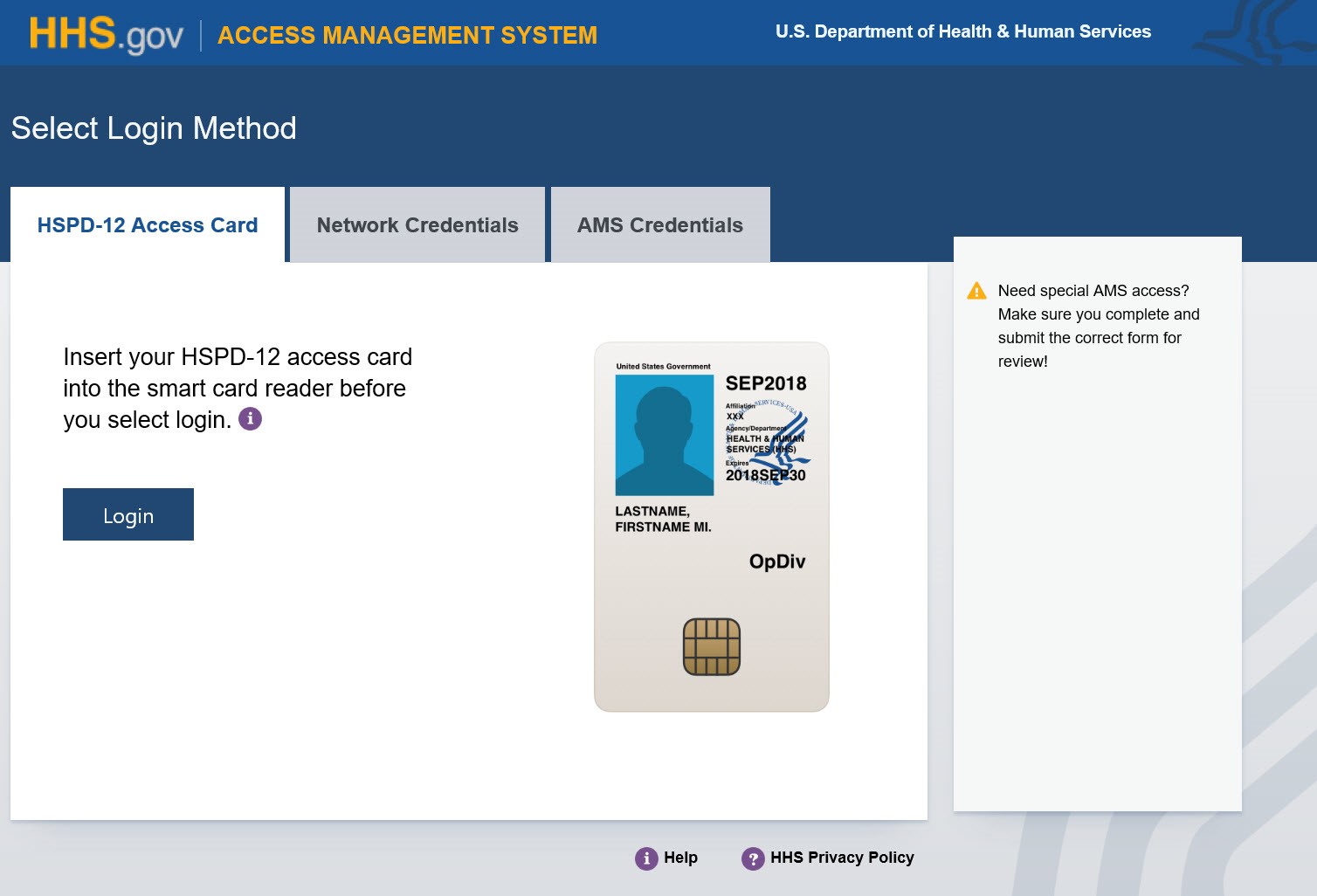
The existing overall process to log in using the HSPD-12 Access Card has not changed. All active AMS users will continue to insert their HSPD-12 Access Card, and click the Login button. Users will also continue to agree to the HHS Terms of Service and Privacy Policy prior to logging in. Instructions are located in the AMS Self-Help Web Portal Job-Aids: How To Log Into AMS with An HSPD-12 Access Card.
Network Credentials Login Tab:
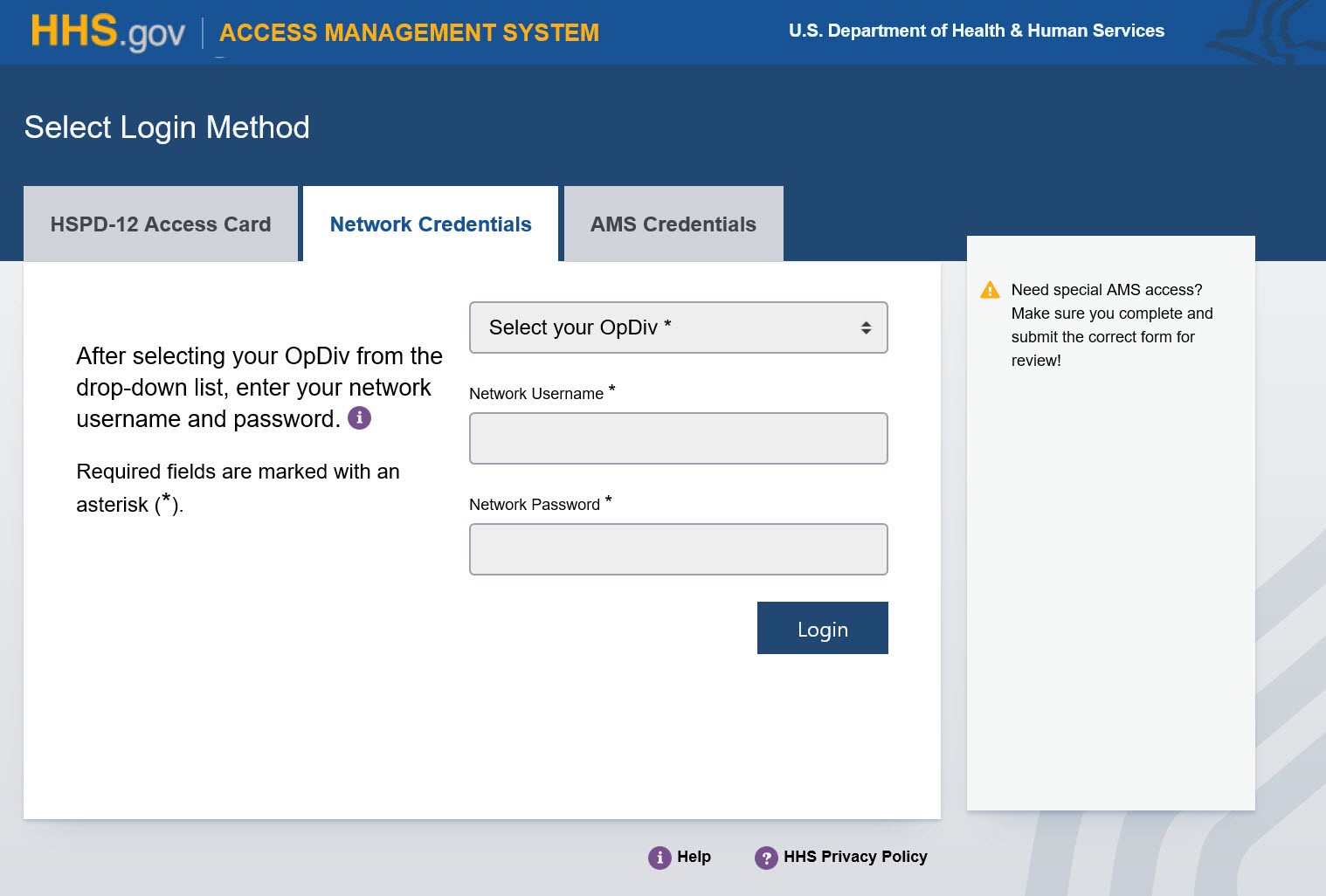
The existing overall process to log in using your network credentials has not changed. If you work for ACF, ACL, AHRQ, CDC/ATSDR, CMS, HRSA, IHS, NIH, OIG, OS, PSC, or SAMHSA, you may continue to log into AMS using your network credentials. Users will also continue to agree to the HHS Terms of Service and Privacy Policy prior to logging in (note: with the exception of NIH users). Instructions for using network credentials are found in the How to Log Into to AMS with Network Credentials job-aid.
Note: There is no change to network authentication option for users from ACF, ACL, AHRQ, OS, PSC, or SAMHSA. A browser cookie may be set up for single sign-on in AMS. Instructions for logging in using network authentication are found in the How to Simplify Sign-On to AMS using Network Authentication job-aid.
AMS Credentials Login Tab:
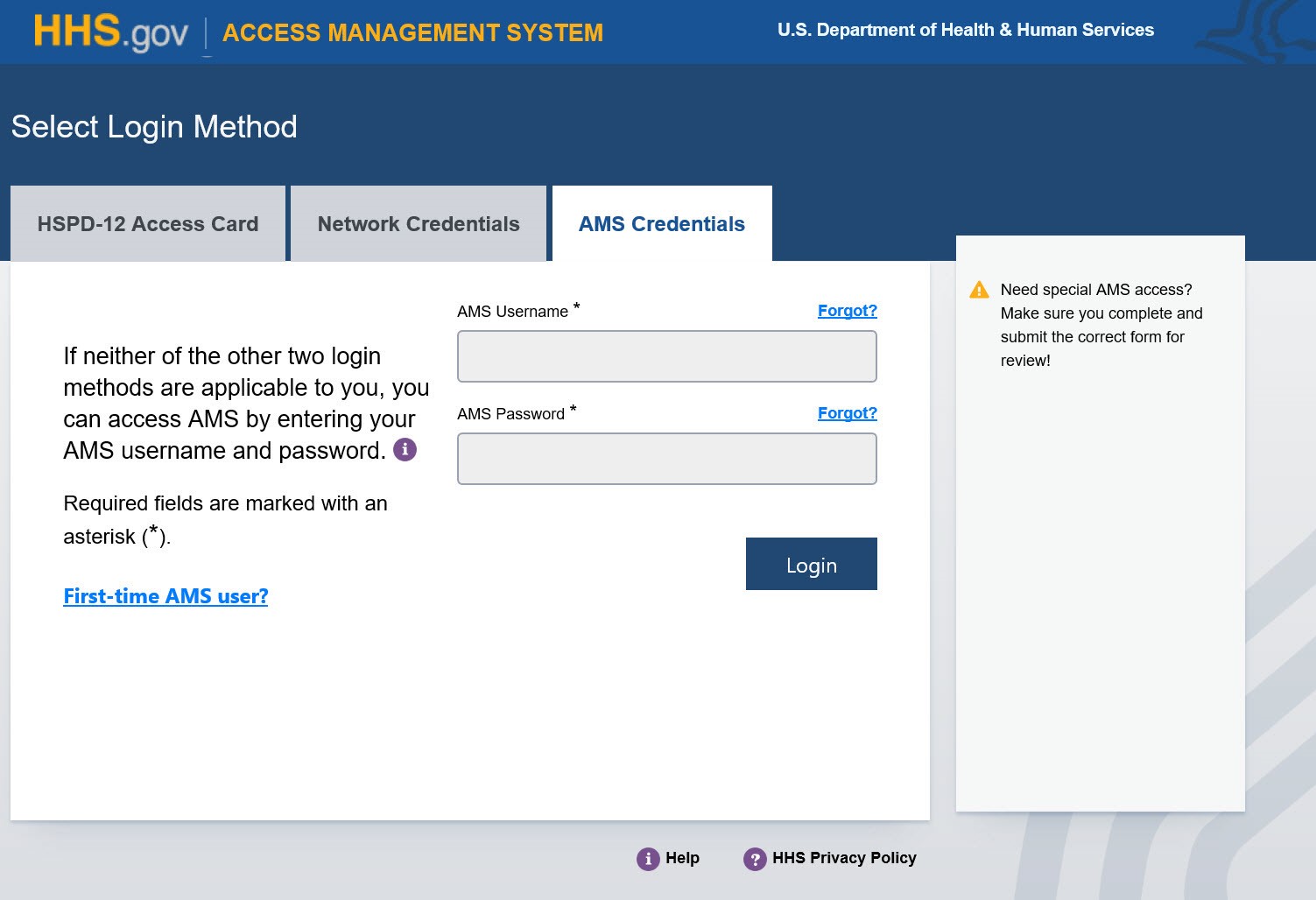
The existing overall process to log in using your AMS credentials has not changed. You may continue to log into AMS using your AMS username and password. Users will also continue to agree to the HHS Terms of Service and Privacy Policy prior to logging in. Links to Forgot your AMS Username or Password are now shown above their respective textboxes. The First-time AMS User link is still available for users logging into AMS for the first time. Instructions for setting up a user name and password are found in the How to Set Up and Log into AMS Using AMS Credentials job-aid.
Requesting a Mobile Device One-Time Password (OTP): After logging in with either your network or AMS credentials you may encounter an AMS-9001 error (shown below) as is the existing process for those applications that require a higher level of authentication; i.e., LOA 3 or greater. By selecting the “One-Time Password” link, you will receive a One-Time Password (OTP) sent to your registered mobile device to access the system. To register a mobile device, follow the steps listed in the How to Register Your Mobile Device for One-Time Password (OTP) job-aid.
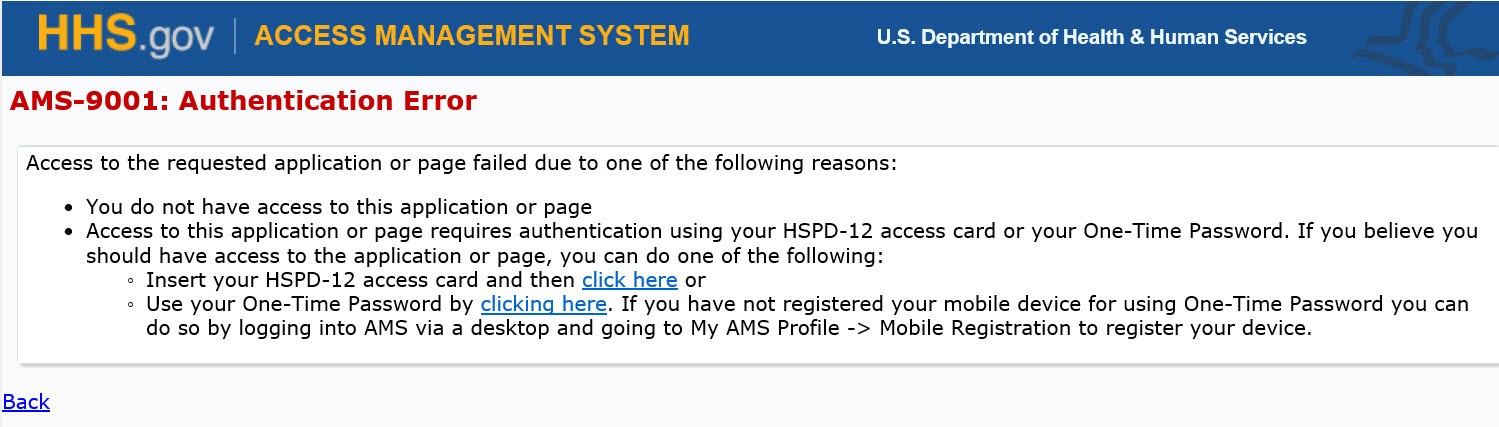
AMS Login Frequently Asked Questions
What does this mean for me?
As noted in each section above, there is no real change to the overall process for logging into AMS. The tabs provide a better visualization of options to log in. Users will continue to log into AMS the way they currently do.
Who will be impacted?
All users who log into AMS to access their respective applications are impacted by the new layout. However, there is no impact to how they access their applications once logged into AMS.
What has changed on the AMS Login Page?
- The login page has changed aesthetically the most. Functionality has remained the same.
- The announcements and alerts are now visible on the right-hand side of the login option. This allows to continue see any AMS related announcements and alerts.
- The help links have been consolidated into a single link, but they continue to redirect the users to the existing help pages.
- The AMS banner has been simplified to match the existing HHS.gov banner in terms of its look and feel.
Why do I see the same login tab whenever I go to the AMS Login page?
Users are now defaulted to their last login method since AMS now stores a cookie from the last session. Whatever login method was used in the previous AMS session will be shown to the user when they go to log in on the AMS Login page.
Who should I contact if I have any questions?
The AMS team is available to answer any questions related to the AMS Login Page. Feel free to contact IAMAMSPMO@hhs.gov.