
How To Log Into AMS With An HSPD-12 Access Card
Note: AMS accepts the use of some externally-issued (non-HHS) PIV and Department of Defense (DOD)-issued CAC cards to log into the site, however, those must be registered with AMS prior to first use. Additionally, internal HHS users with an HHS-issued HSPD-12 PIV card may bind one externally-issued PIV or DOD-issued CAC card to their AMS account and have the option of using either one upon login.
-
Logging into AMS with an HHS-issued HSPD-12 Access Card
-
Insert your HSPD-12 access card into your computer's card reader and, on the AMS login page (https://ams.hhs.gov), click the "Login" button on the "HSPD-12 Access Card" tab. For quick and easy access to your applications, add this page to your browser favorites or create a desktop shortcut.
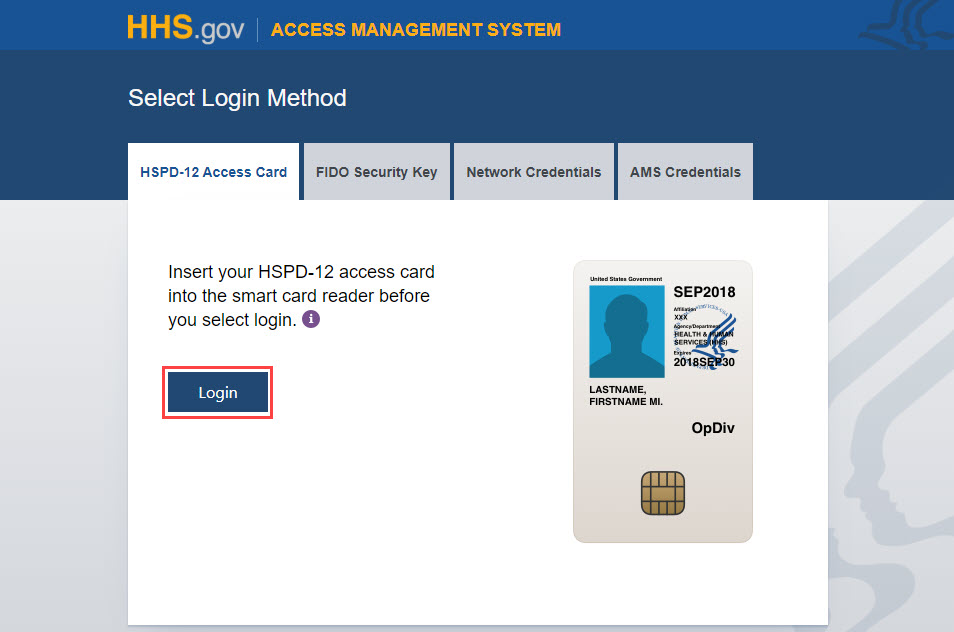
-
Select your certificate from the "Select a Certificate" pop-up window and click "OK."
Note: If you are having trouble identifying the correct certificate from the list presented to you in the pop-up window, please contact your local IT helpdesk.
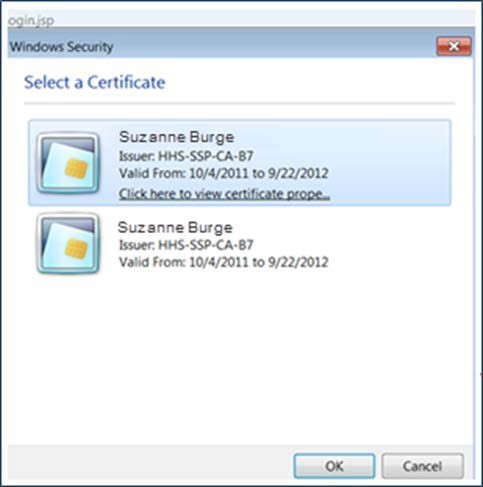
-
To complete the login process, enter your PIN in the "Microsoft Smart Card Provider" pop-up window and click "OK."
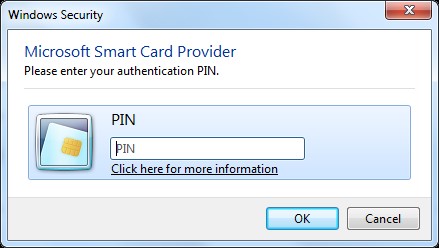
-
You are now logged into AMS and can access your applications from your AMS homepage by clicking on their respective links.
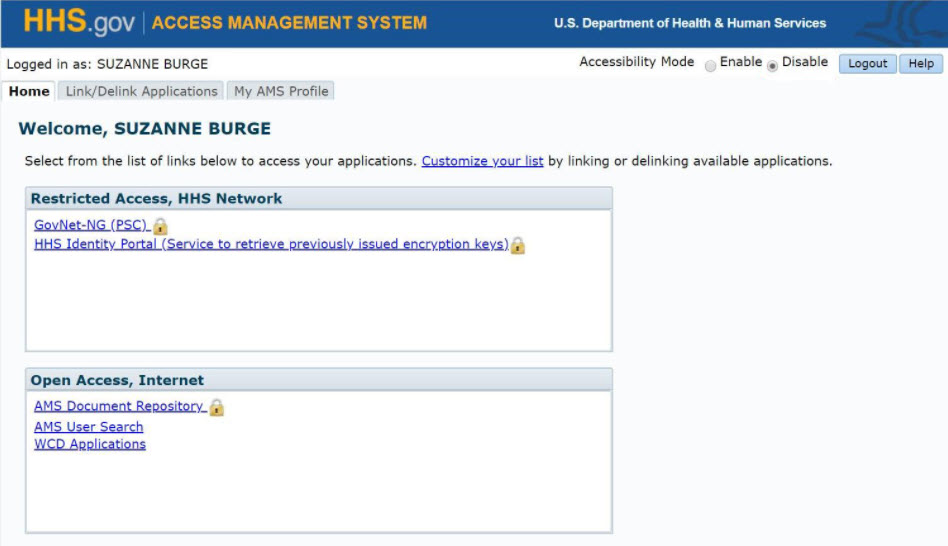
-
-
Logging into AMS with a non-HHS PIV or DOD-issued CAC Card
-
For users using an externally-issued non-HHS PIV card or DOD-issued CAC card, proceed as described in steps 1 and 2 under "I. Logging into AMS with an HHS-issued HSPD-12 Access Card" to reach the "First-time only: Link your HSPD-12 access card to your AMS Profile" page. To begin the one-time registration process, enter your information in the required fields under the "Find your profile" heading (i.e., your last name, your date of birth as MM/DD/YYYY, and the last four digits of your social security number) and click on the "Next" button.
Note: For Non-HHS users using a DoD-issued CAC card, you must first select the one of the following certificates: either the PIV auth certificate (contains a FASC-N) or the DoD ID certificate (does not contain a FASC-N). Once the certificate is selected, the "First-time only: Link your HSPD-12 access card" page will be displayed. Follow the steps noted in Step 1 above to begin the linking process.

-
Review the profile information presented back to you under the "Link your HSPD-12 access card to your AMS profile" heading. If everything is correct, mark the checkbox and click "Submit."
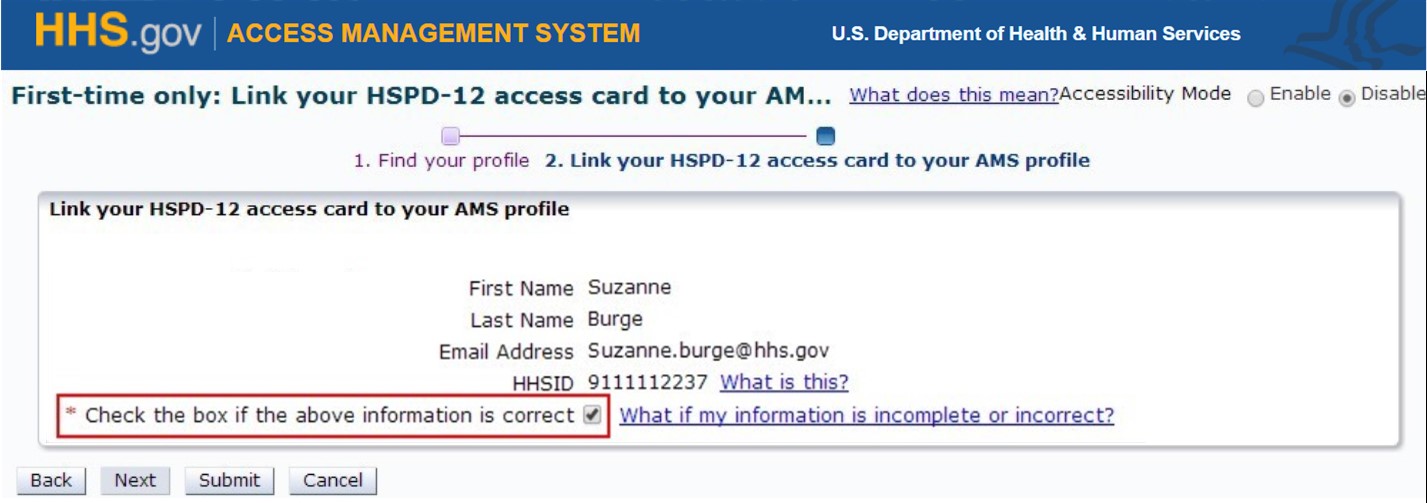
-
To complete the process and return to the AMS login page, click "Continue" in the confirmation pop-up notice. You can now use your externally-issued PIV card or DOD-issued CAC card to log into AMS as described under "I. Logging into AMS with an HHS-issued HSPD-12 Access Card," steps 1 through 4.
Note: Once the one-time externally issued PIV card or DOD-issued CAC card linking is completed, you must ensure that you select the SAME certificate to authenticate in AMS. For HHS users who already have an HHS-issued HSPD-12 card linked to their AMS account, you may use either card to login to AMS after completing this one-time linking.
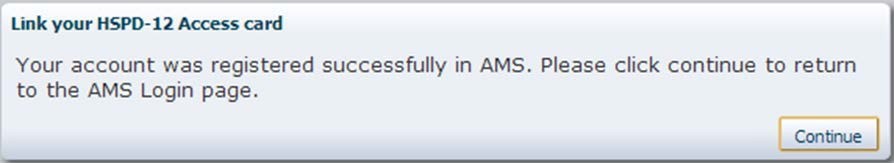
-