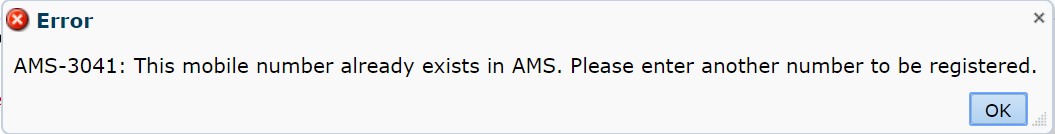How to Register Your Mobile Device for One-Time Password (OTP)
-
Log into AMS at https://ams.hhs.gov using your HSPD-12 Access Card or AMS Credentials.
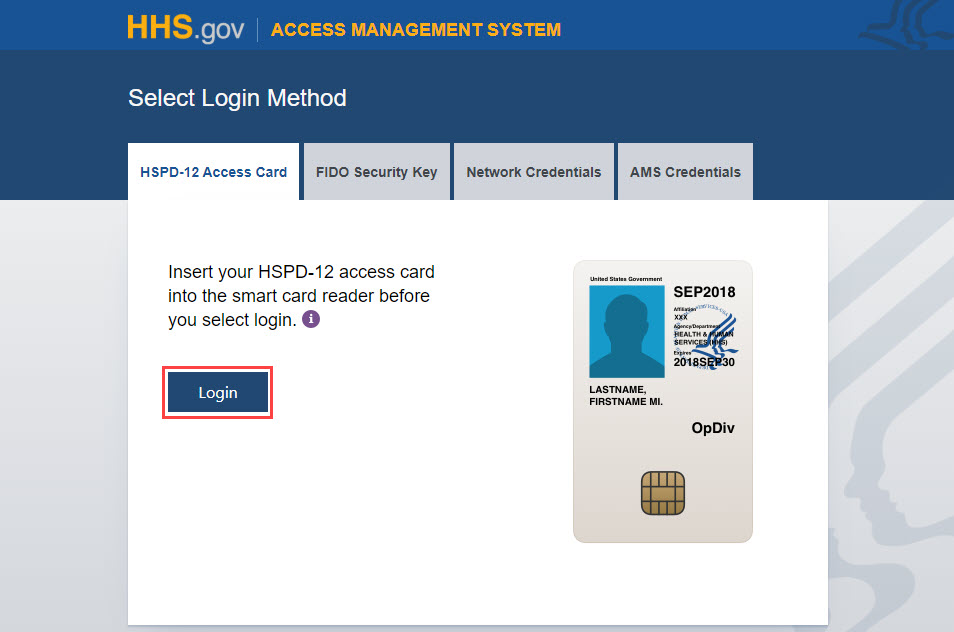
The following pop-up will appear on the AMS home page if you have not previously registered your mobile device.
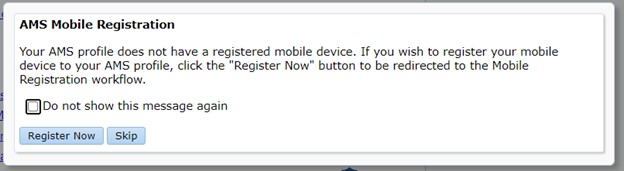
- Click "Register Now" to be redirected to the Mobile Registration page and skip to Step 4.
- Click "Skip" to not register at this time.
Note: Ticking the "Do not show this message again" box will prevent the prompt to appear if you choose to register at another time, following Steps 1 to 3 instead.
-
On your AMS homepage, select the "My AMS Profile" tab. "View My Profile" page is the default tab. You will see information on your mobile device: "Mobile Number" and "Mobile Carrier".
Note: If you have not registered your device there will be no data to display in the Mobile Number and Mobile Carrier fields.
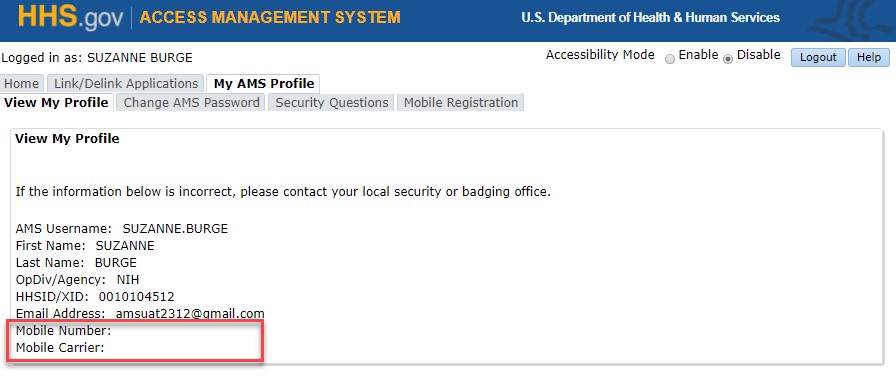
To begin mobile device registration, click on the "Mobile Registration" sub-tab.
-
Select your "Mobile Carrier" by selecting the appropriate carrier from the drop-down list and enter your phone number following the format specified to the right of the field.
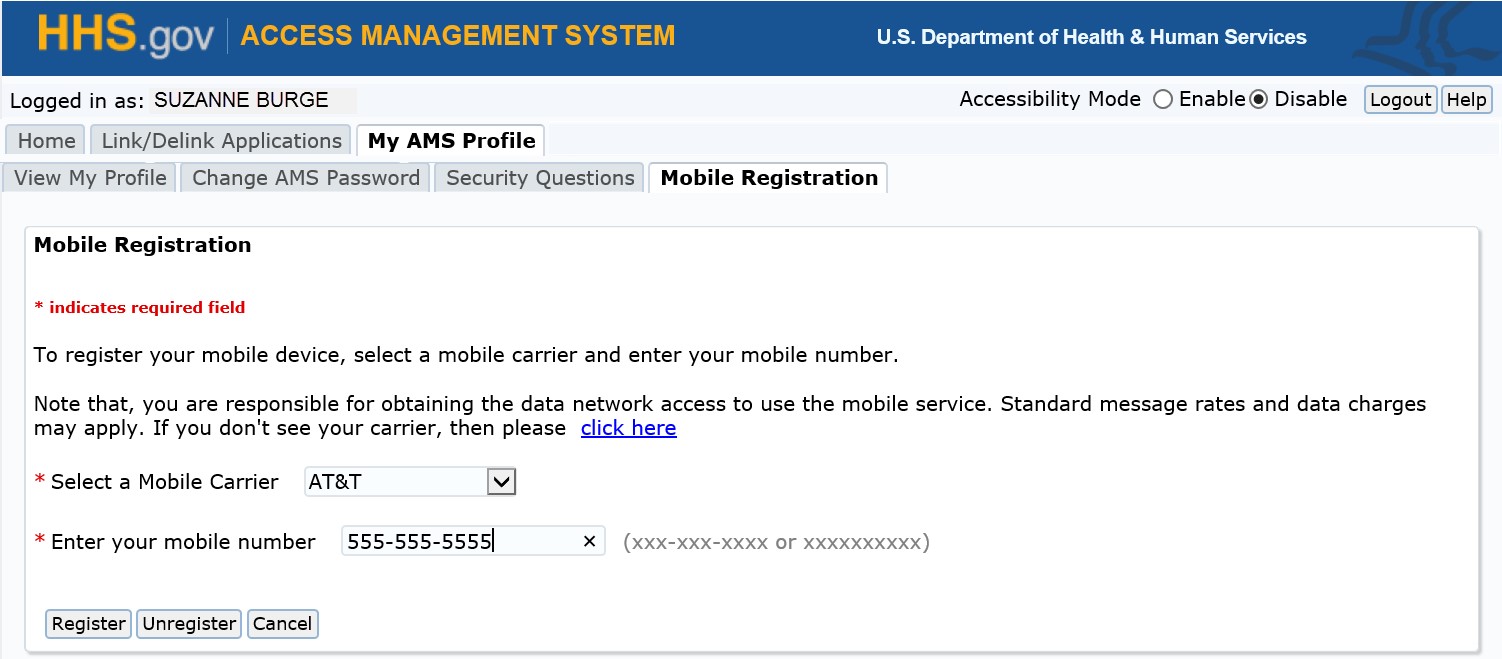
-
Click "Register" to generate a One-Time Password (OTP) to be sent to your mobile device. The AMS system will display an OTP prompt while simultaneously sending you your OTP via a text message.
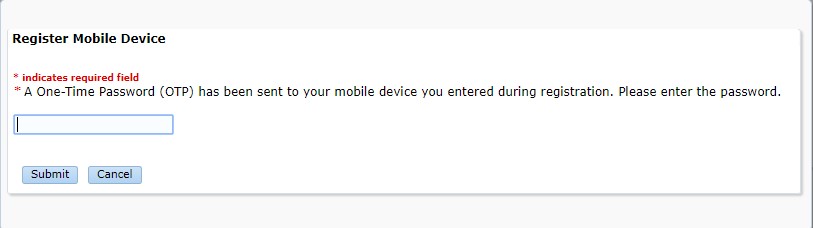
-
Enter the OTP sent to your mobile device into the text field and click the "Submit" button. If entered correctly, you will receive a registration confirmation window.
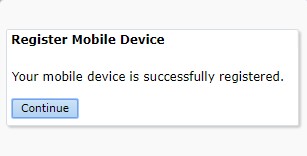
To complete the registration process, click the "Continue" button on the "Register Mobile Device" confirmation pop-up notice, and you will be returned to the AMS homepage. You can now use OTP to access selected AMS protected resources and applications on both desktop site and mobile device.
If however, you enter a number that has already been registered, AMS will display an error message indicating that the number already exists.