How to Log into AMS using PIV Derived Credentials
-
To access AMS on a mobile device, launch mobile browser and navigate to the AMS login page at https://ams.hhs.gov
-
Select the "PIV Derived" option under the "Choose Login Method" header.
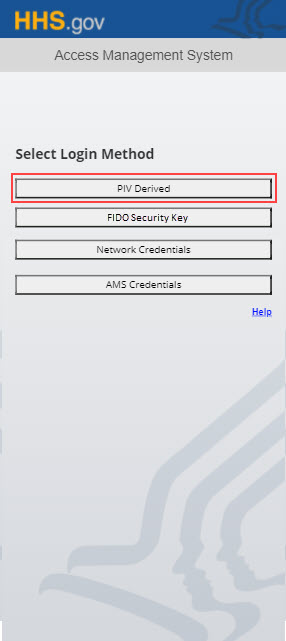
Note: Contact your OpDiv IT Call Center to ask about availability and instructions on how to issue PIV Derived to your mobile device.
-
The HHS Terms of Service and Privacy Policy will be displayed. Click the "Agree" button to accept the terms and conditions.
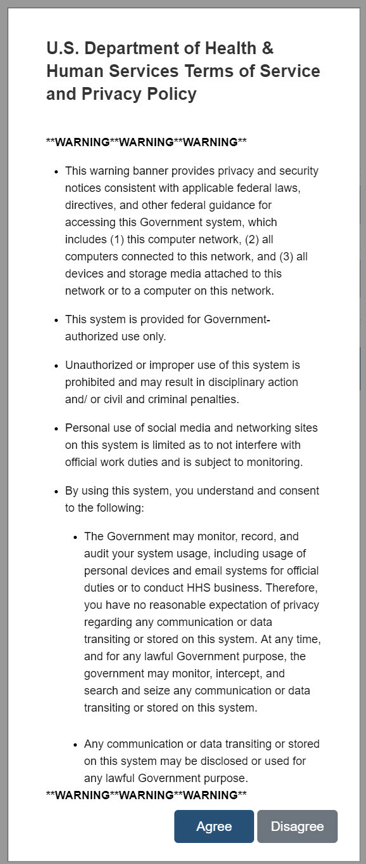
-
The AMS system will present a certificate selection window. Select the -A certificate when you connect to the website. Once the certificate is verified, you will be redirected to your application homepage.
