How to Access an Application using PIV Derived Credentials
-
When logged into AMS on a mobile device with your AMS or NIH credentials, you have the ability to step-up to a more secure method using PIV Derived credentials. Applications allowing PIV Derived credentials will have a MFA icon to the right of the application link.
Note: In order for you to use PIV Derived credentials, you must install the certificate on your mobile device.
-
From your homepage, you can access any applications with the MFA icon listed under “Open Access, Internet” using this authentication method.
Note: Applications with lock icons are PIV exclusive and requires HSPD-12 access card authentication only.
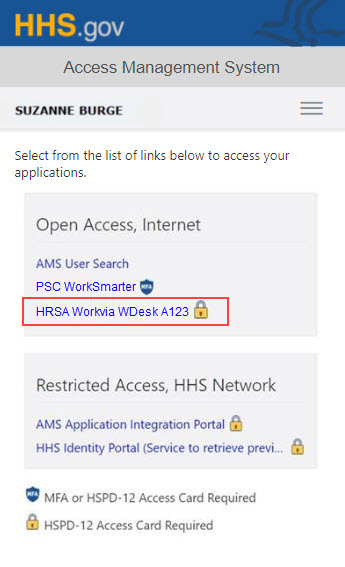
-
After selecting an application link with the MFA icon you will be redirected to AMS-9001M error page where you can select the PIV Derived option by selecting the PIV Derived link.
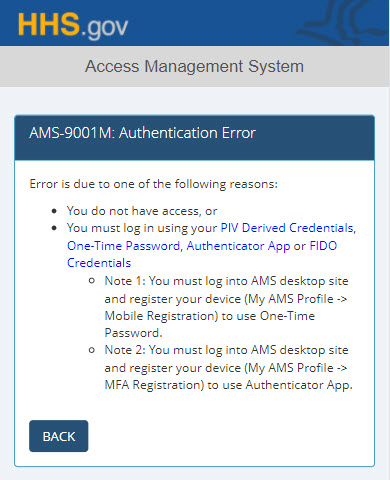
-
The AMS system will display a certificate selection window. Once the certificate is verified, you will be redirected to your application homepage.
