How to Log into AMS with your NIH Credentials
To access AMS on a mobile device using your mobile PIV-D credentials or NIH username and password, launch the mobile browser and navigate to the AMS login page at https://ams.hhs.gov
Select the "Network Credentials" option under the "Select Login Method" header.
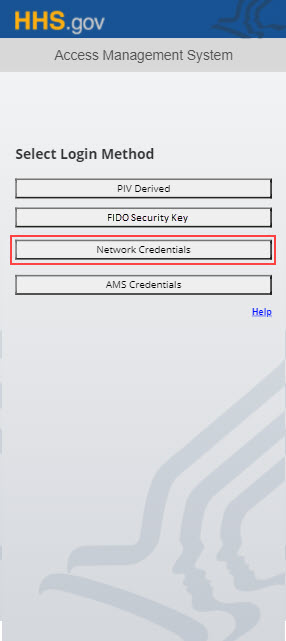
Click the "Login" button to be redirected to NIH Login.
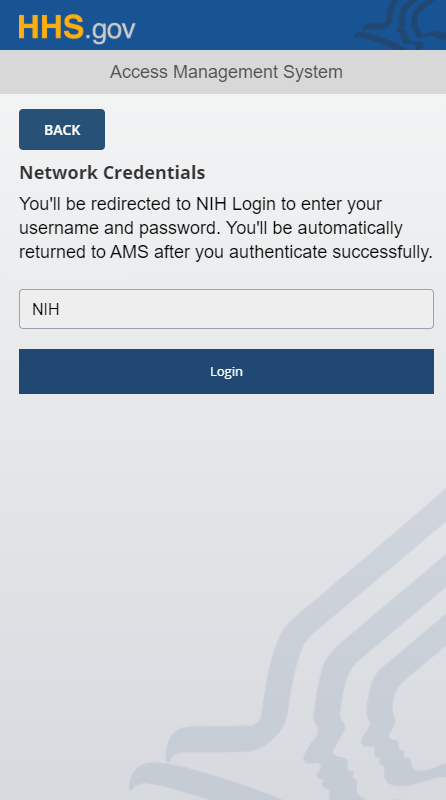
The AMS login page will redirect you to NIH Login authentication page.
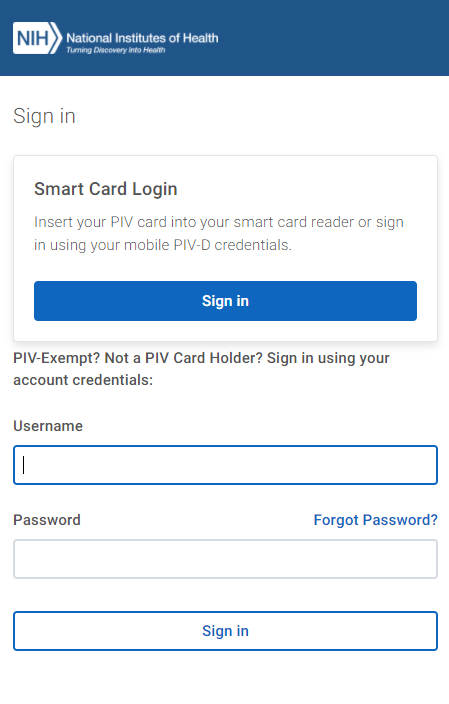
Login with your mobile NIH PIV-D credentials or enter your NIH username and password. Click the "Sign In" button for your desired login method.
After successful authentication, you will be redirected to your mobile AMS homepage.
