How to Log into AMS using FIDO Credentials
Logging into AMS using FIDO Credentials
-
To access AMS on a mobile device, launch mobile browser and navigate to the AMS login page at https://ams.hhs.gov
-
Select the "FIDO Security Key" option under the "Select Login Method" header.
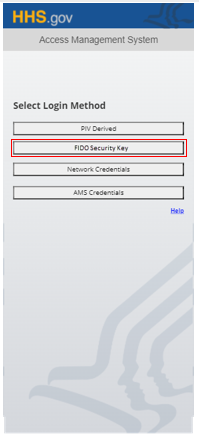
Note: AMS only supports YubiKey authentication on Apple devices (iOS). YubiKey functionality is not supported on Android devices. The following error will appear when selecting the "FIDO Security Key" option on Android.
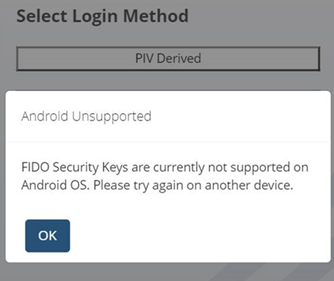
-
The HHS Terms of Service and Privacy Policy will be displayed. Click the "Agree" button to accept the terms and conditions.
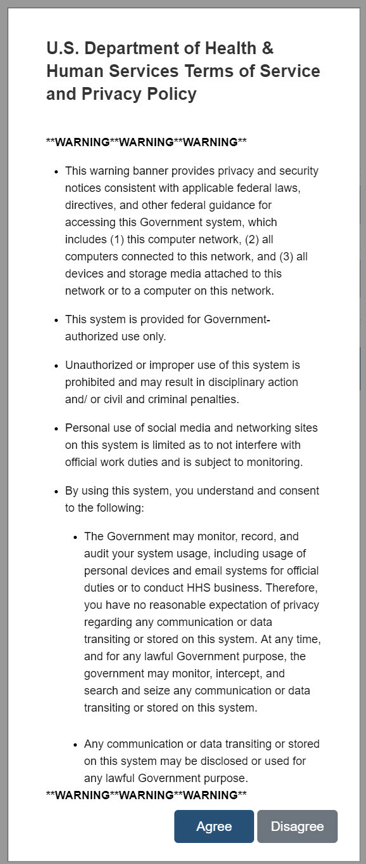
-
You will arrive at the FIDO Authentication page. Connect the FIDO Security Key to your mobile device and select the "Authenticate" button.
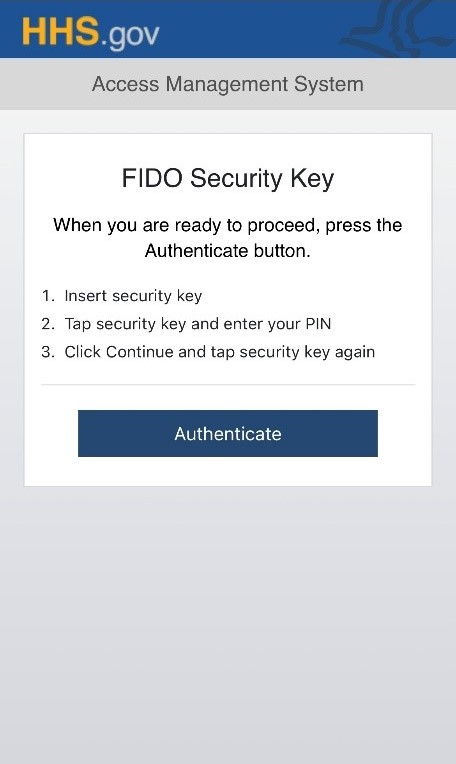
-
Tap the button on your YubiKey token when prompted at the "Sign In" window to proceed to the next step. Enter your PIN in the following window presented by the system and select the "Continue" button. Tap the button on your YubiKey token once again after entering your PIN to complete verification. Once verified, you will be redirected to the AMS homepage.
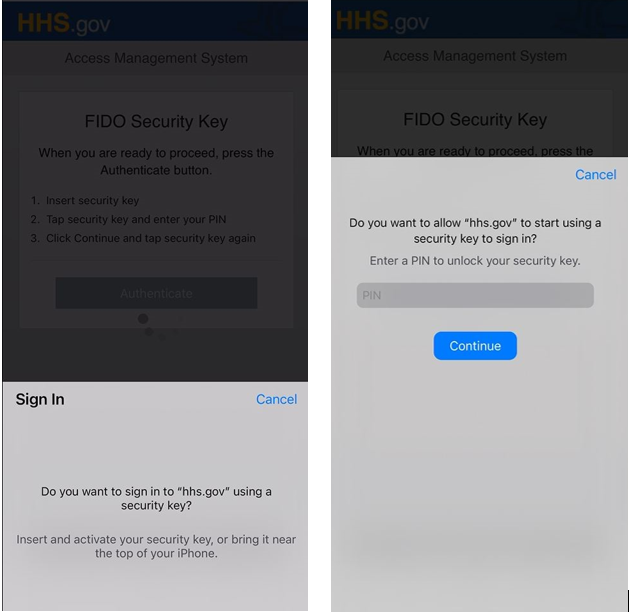
-
Alternatively, if you navigate to the application's URL prior to logging into AMS, you can repeat steps 1 through 5 upon redirect to the AMS login page. Once authentication is complete, you will be redirected to the application's homepage.
Performing Step-Up Authentication using FIDO Credentials
-
When logged into AMS on a mobile device with your AMS or NIH credentials, you have the ability to step-up to a more secure method using FIDO credentials. Applications allowing FIDO credentials will have the MFA icon to the right of the application link.
-
From your homepage, you can access any applications with the MFA icon listed under "Open Access, Internet" using this authentication method.
Note: Applications with lock icons are PIV exclusive and require HSPD-12 access card authentication only.
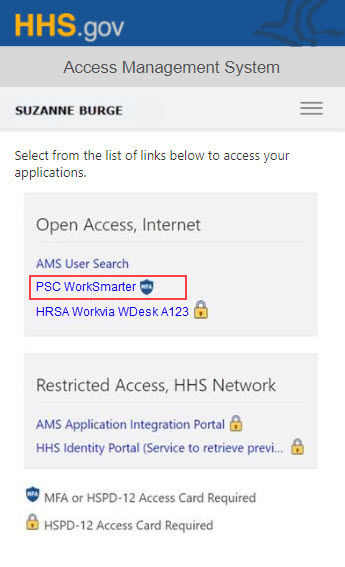
-
After selecting an application link wit the MFA icon, you will be redirected to AMS-9001M error page where you can select the FIDO credentials option by selecting the FIDO credentials link.
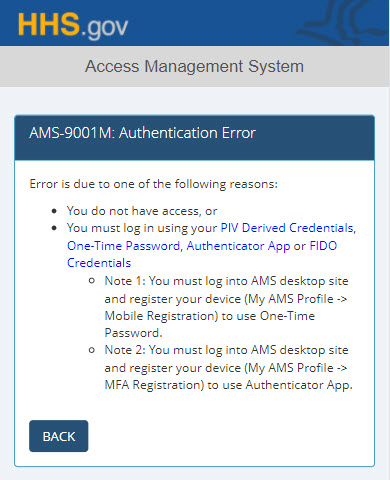
-
You will arrive at the FIDO Authentication page. Connect the FIDO Security Key to your mobile device and select the "Authenticate" button.
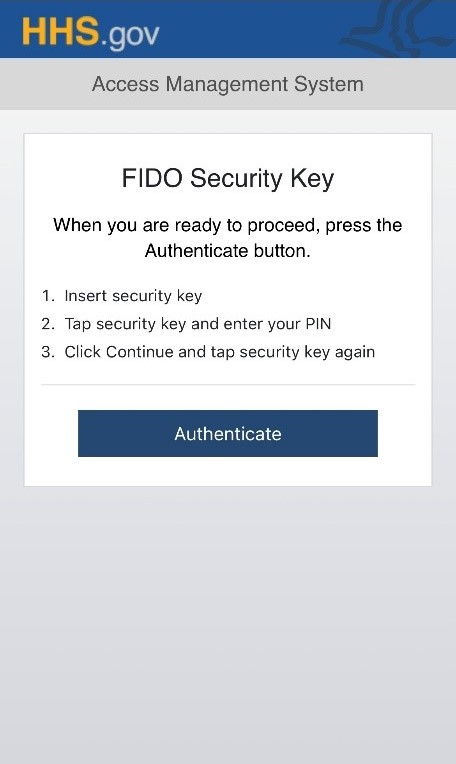
-
Tap the button on your YubiKey token when prompted at the "Sign In" window to proceed to the next step. Enter your PIN in the following window presented by the system and select the "Continue" button. Tap the button on your YubiKey token once again after entering the PIN to complete verification. Once verified, you will be redirected to the AMS homepage.
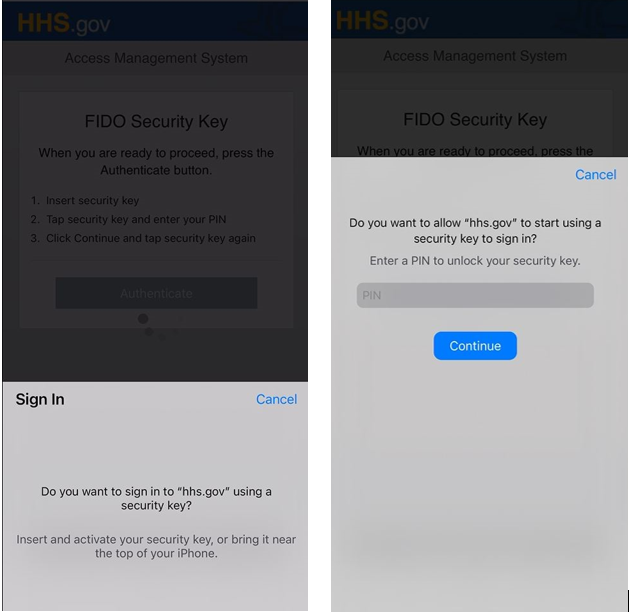
-
Alternatively, if you navigate to the application's URL prior to logging into AMS, you can repeat steps 1 through 5 upon redirect to the AMS login page. Once authentication is complete, you will be redirected to the application's homepage.
