How to Change Your Expired AMS Password
- To access AMS on a mobile device, launch mobile browser and navigate to the AMS login page at https://ams.hhs.gov
-
Select the "AMS Credentials" option under the "Choose Login Method" header.
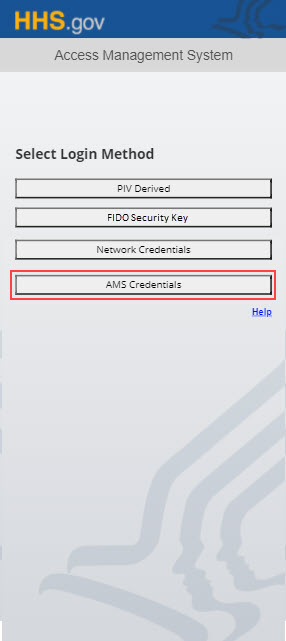
-
Enter your AMS username and password and click the Login button.
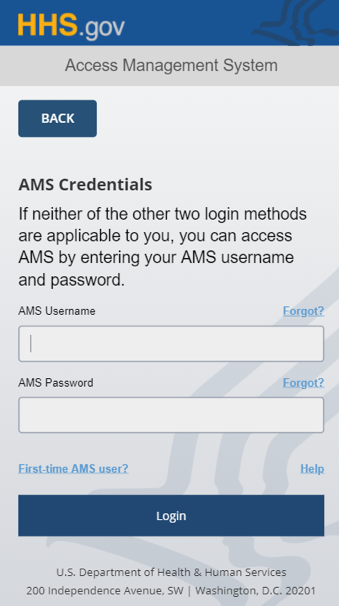
-
The HHS Terms of Service and Privacy Policy will be displayed. Click the "Agree" button to accept the terms and conditions.
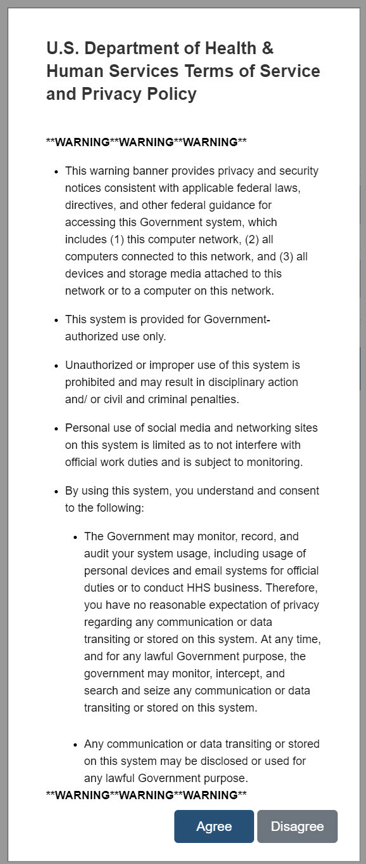
-
After authentication, you will receive the error "AMS-1450: Your AMS password has expired. Click here to reset your password." Click the link to reset your password.
-
On the "Change Expired Password" page under the "Your AMS password has expired, please change" heading, enter your current password, enter and confirm your new password, and click the "Submit" button.
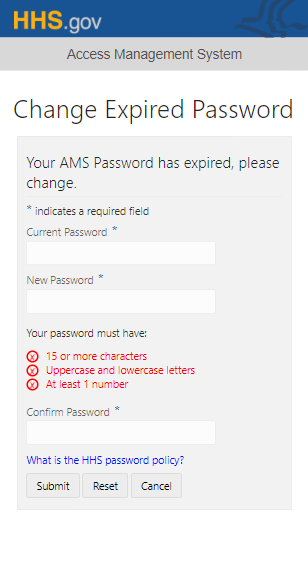
-
On the "Change Expired Password" confirmation pop-up notice, click the "Close" button.
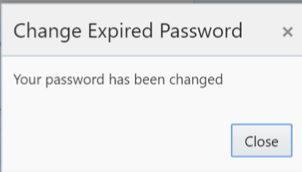
-
You are now set to log into AMS mobile UI with your new password.
