How to Log into AMS with your AMS Credentials
To access AMS on a mobile device, launch mobile browser and navigate to the AMS login page at https://ams.hhs.gov
Select the "AMS Credentials" option under the "Choose Login Method" header.
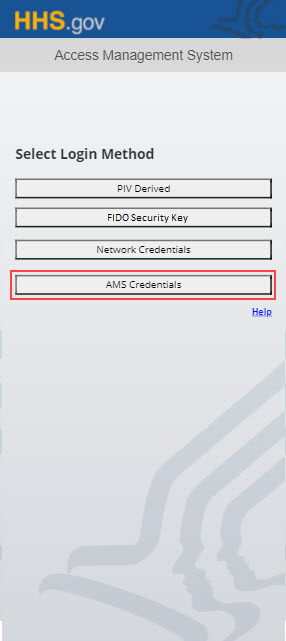
Enter your AMS username and password and click the Login button.
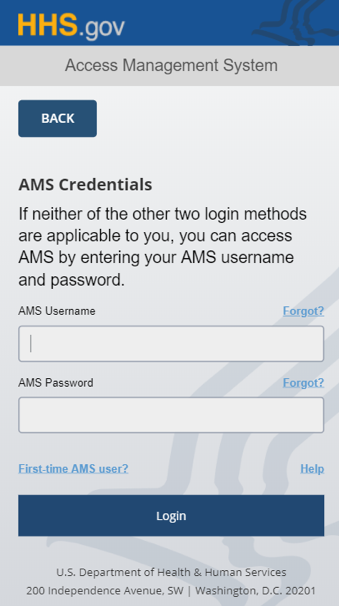
The HHS Terms of Service and Privacy Policy will be displayed. Click the "Agree" button to accept the terms and conditions.
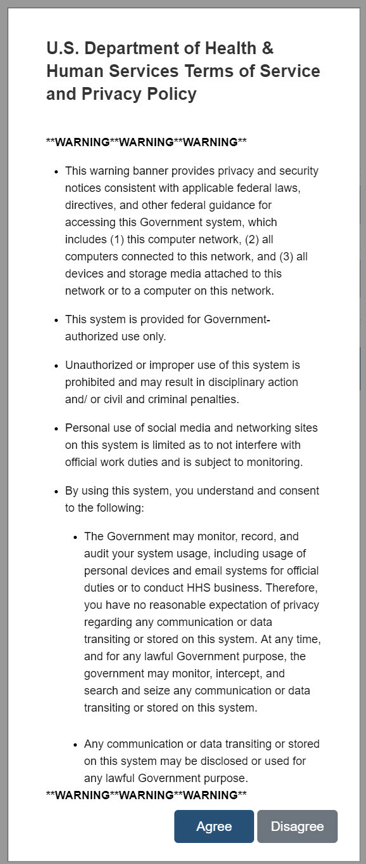
After successful authentication, you will be redirected to your mobile AMS homepage.
