
How to Set Up and Log Into AMS Using AMS Credentials
-
If you are logging into AMS for the first time, you will need to complete a one-time process to set up your profile. To begin, click the "First-time AMS User?" link on the "AMS Credentials" tab of the AMS login page (https://ams.hhs.gov). For quick and easy access to your applications, add this page to your browser favorites or create a desktop shortcut.
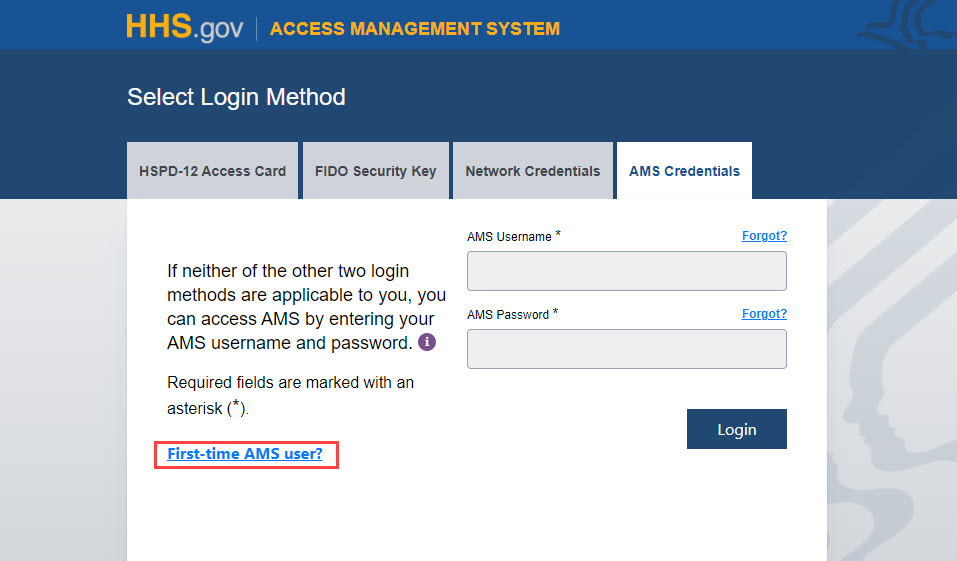
-
On the "First-time only: Set up your profile" page, enter your personal information (i.e., your last name, your date of birth, and the last four digits of your social security number) under the "Find your profile" heading, check the Captcha box "I'm not a robot" and click "Next."
Note: Captcha is used to prevent brute force attacks on public facing websites. In AMS, the objective of Captcha is to verify the user is a human and not an automated system. When presented with Captcha, the user will be required to respond to image challenge by making selections via check box in order to navigate to the next page.
If there is any suspicious activity based off the mouse movement the user will be asked for an image challenge. If the image challenge fails, the user will be presented with an updated version of the image challenge (this is an iterative process unless the challenge question is answered correctly).
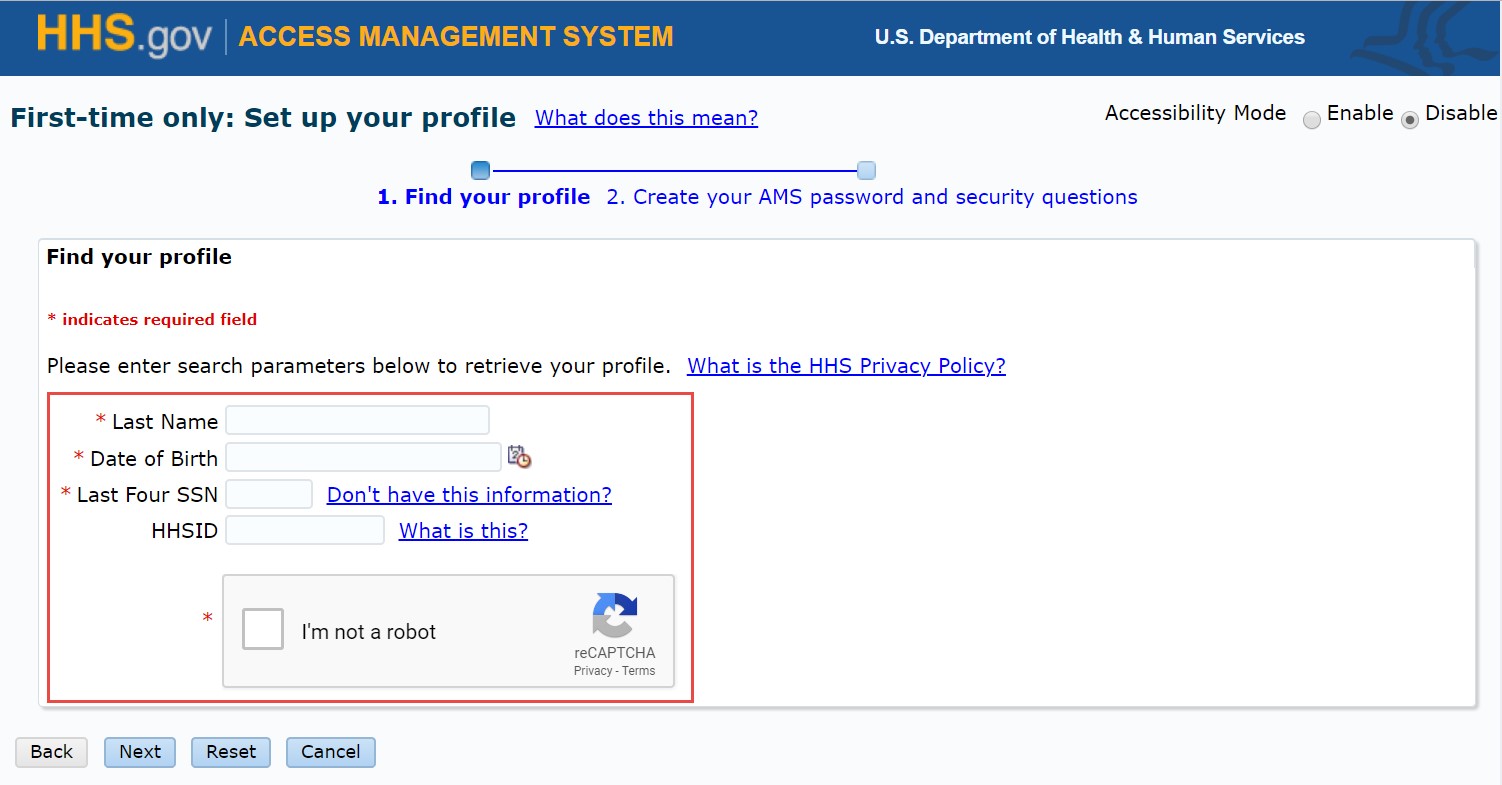
-
Under the "Create your AMS password and security questions" heading on the next screen, enter your password and select and answer your security questions. After reviewing your information, check the box to confirm everything is correct and click "Submit" to continue.
Note: If you are not sure how to choose a password, you can click on the "What is the HHS password policy?" link to view the HHS password rules.
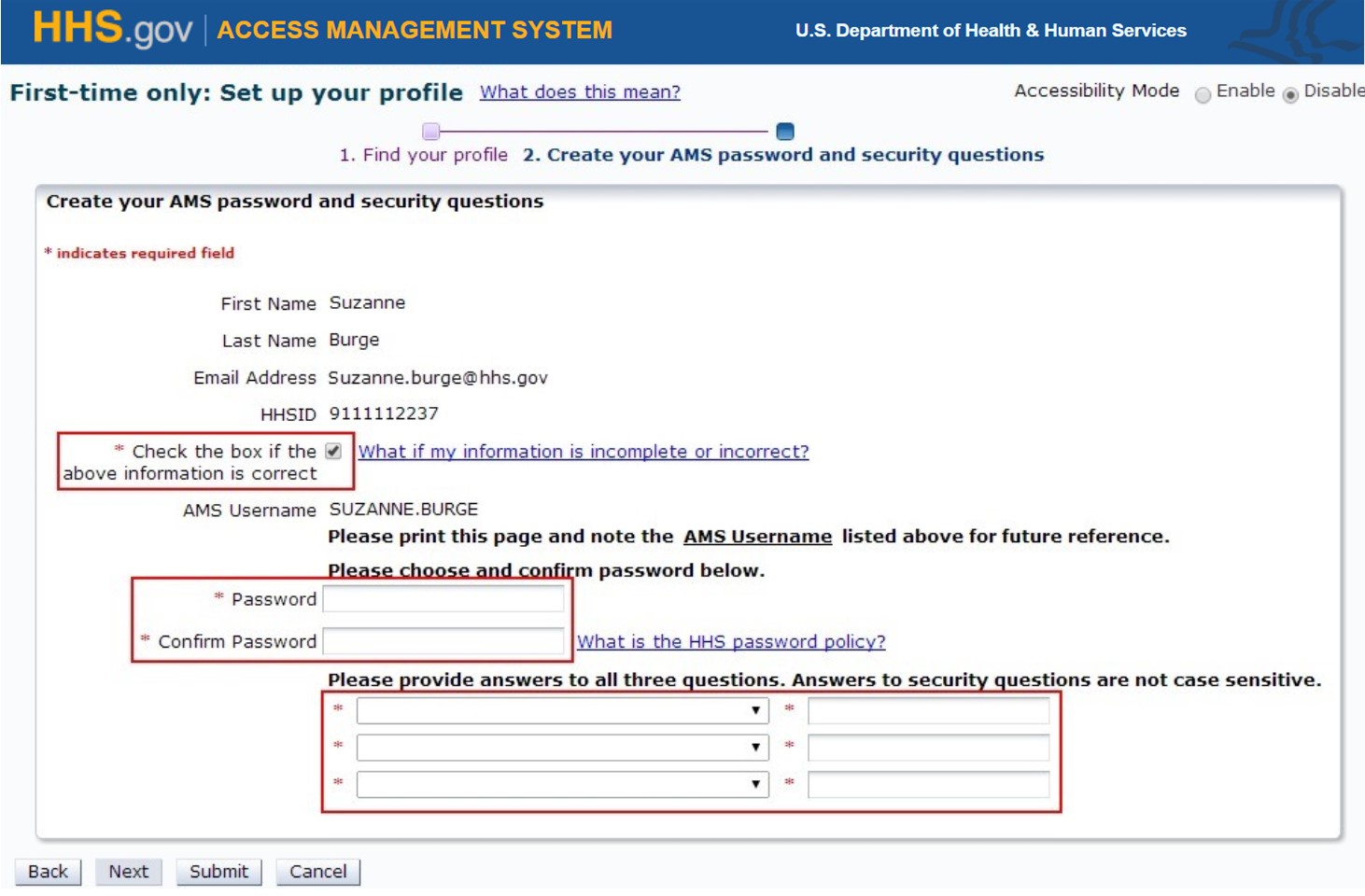
-
On the "Setup your profile" confirmation page, click "Continue" to complete the process and return to the AMS login page.
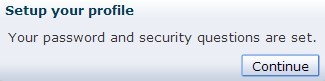
-
You are now set to access AMS with your AMS credentials. To log in, enter your AMS username and password in the "AMS Credentials" panel on the right side of the AMS login page.