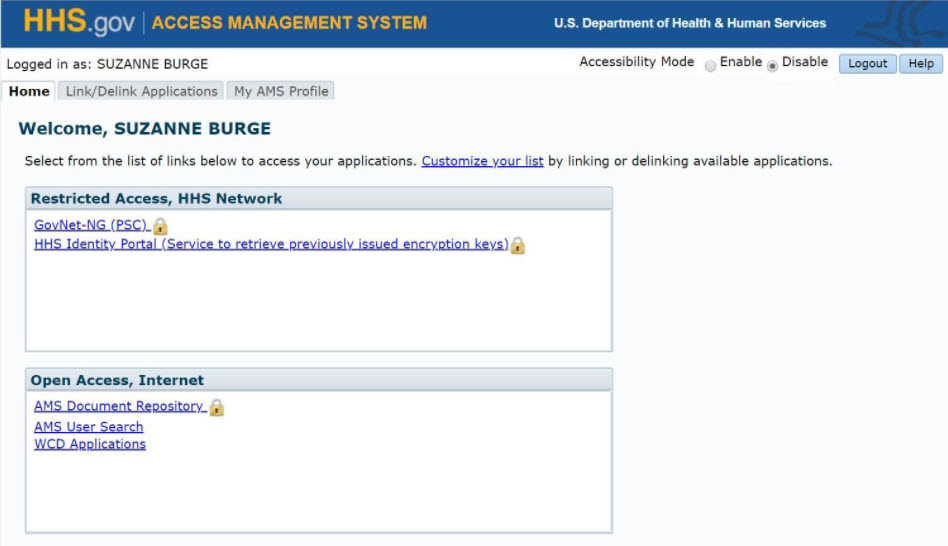How to Log Into AMS With FIDO Credentials
-
Connect your FIDO security key to your computer and, on the AMS login page (https://ams.hhs.gov), click the "Login" button in the "FIDO Security Key" tab. For quick and easy access to your applications, add this page to your browser favorites or create a desktop shortcut.
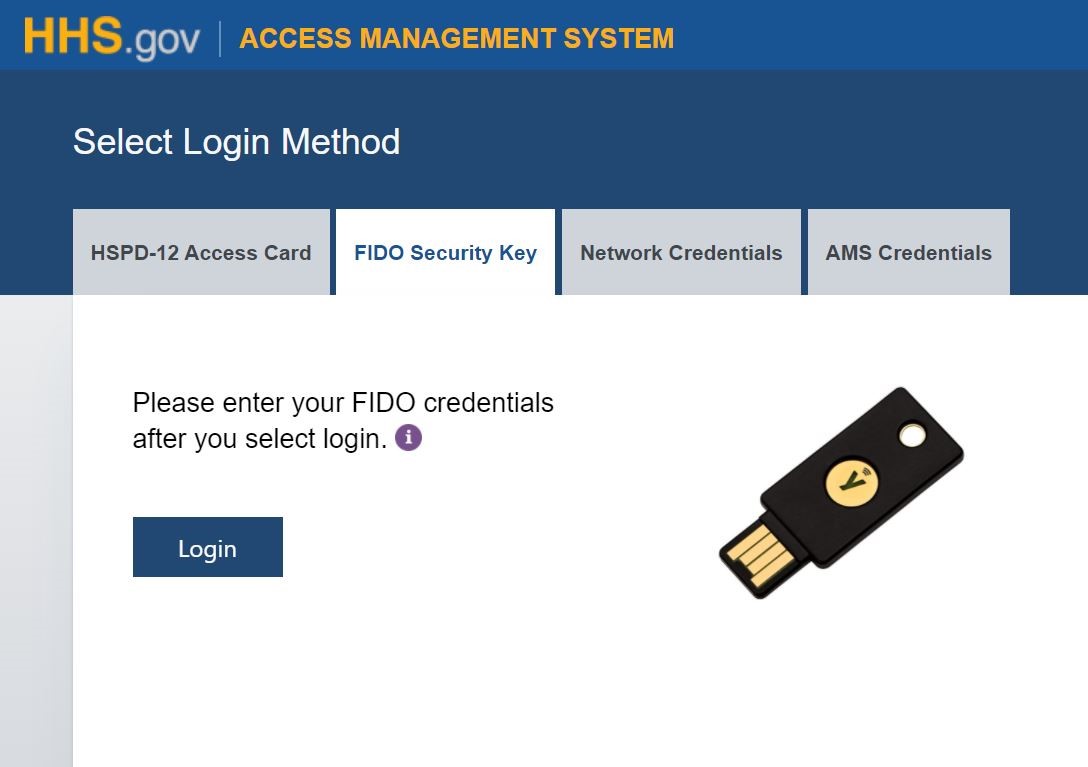
-
Review the "U.S. Department of Health & Human Services Terms of Service and Privacy Policy" and click "Agree."
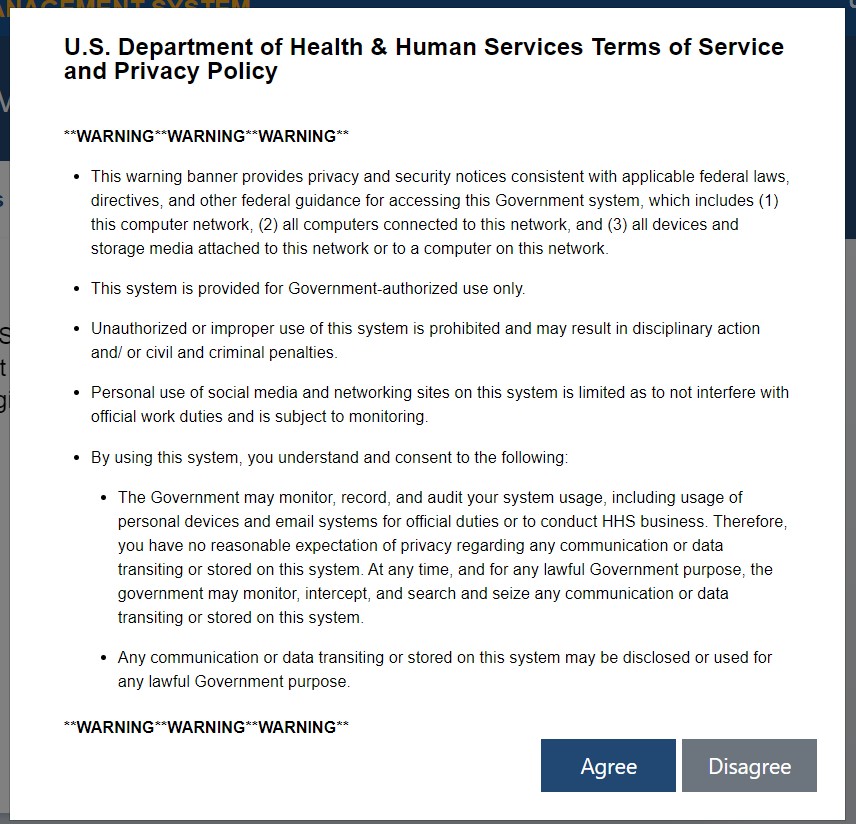
-
Enter your PIN in the "Making sure it’s you” pop-up window and click "OK."
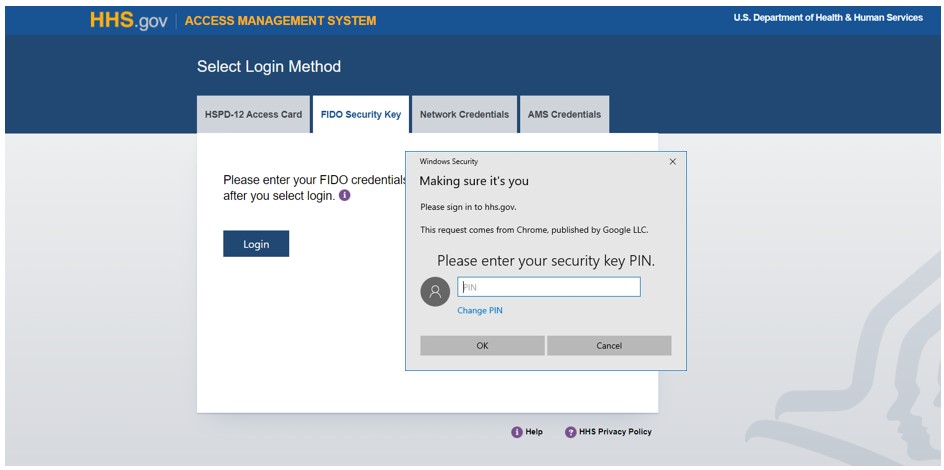
-
A prompt requesting you to touch your security key should now appear. To complete the login process, press the button on your YubiKey token for verification.
Note: If you arrive at "Please sign in to hhs.gov" prompt, select "OK" button.
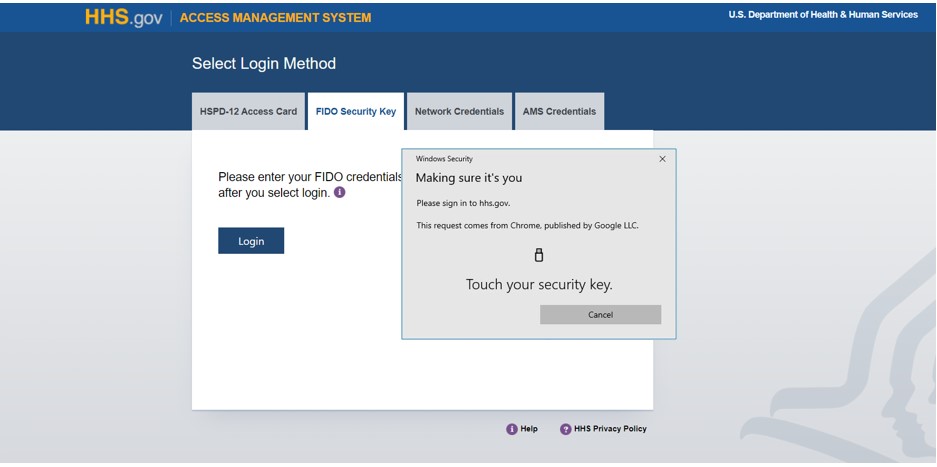
-
You are now logged into AMS and can access your applications from your AMS homepage by clicking on their respective links.