
ACCESS MANAGEMENT SYSTEM
U.S. Department of Health & Human Services
How to Change Your Security Questions/Answers
-
Log into AMS at https://ams.hhs.gov using one of the methods presented on the login page. For quick and easy access to your applications, add this page to your browser favorites or create a desktop shortcut.
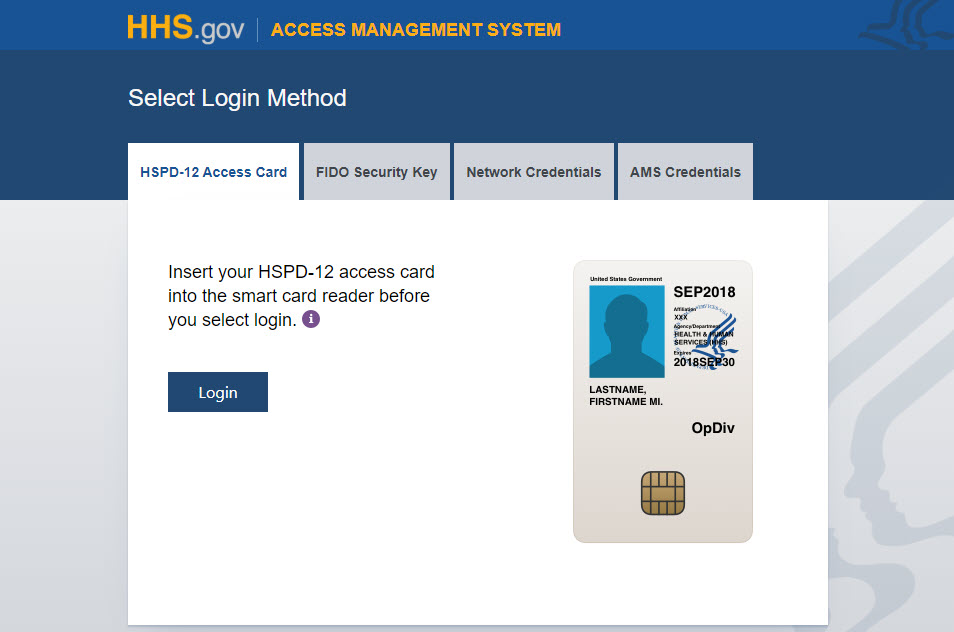
-
From the AMS homepage, select the "My AMS Profile" tab.
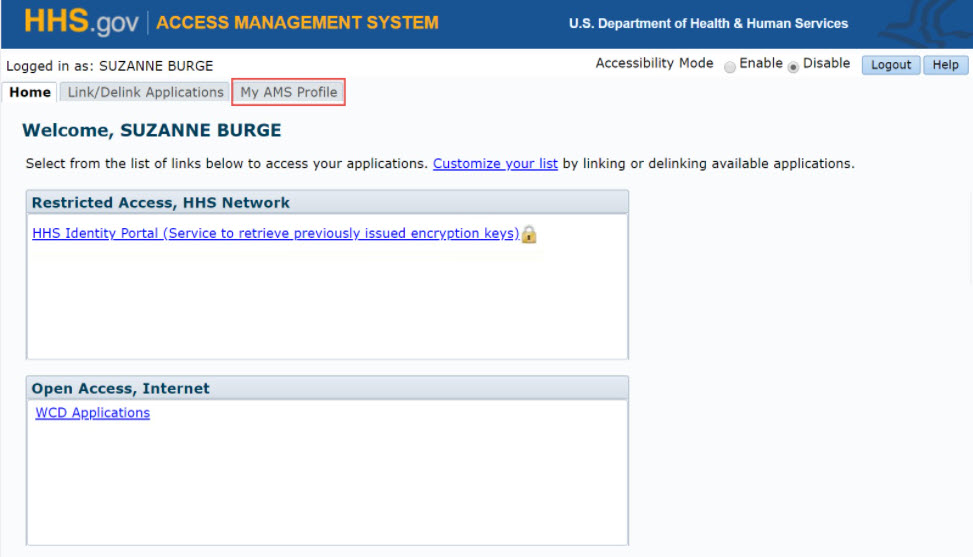
-
From the "My AMS Profile" page, select the "Security Questions" sub-tab.
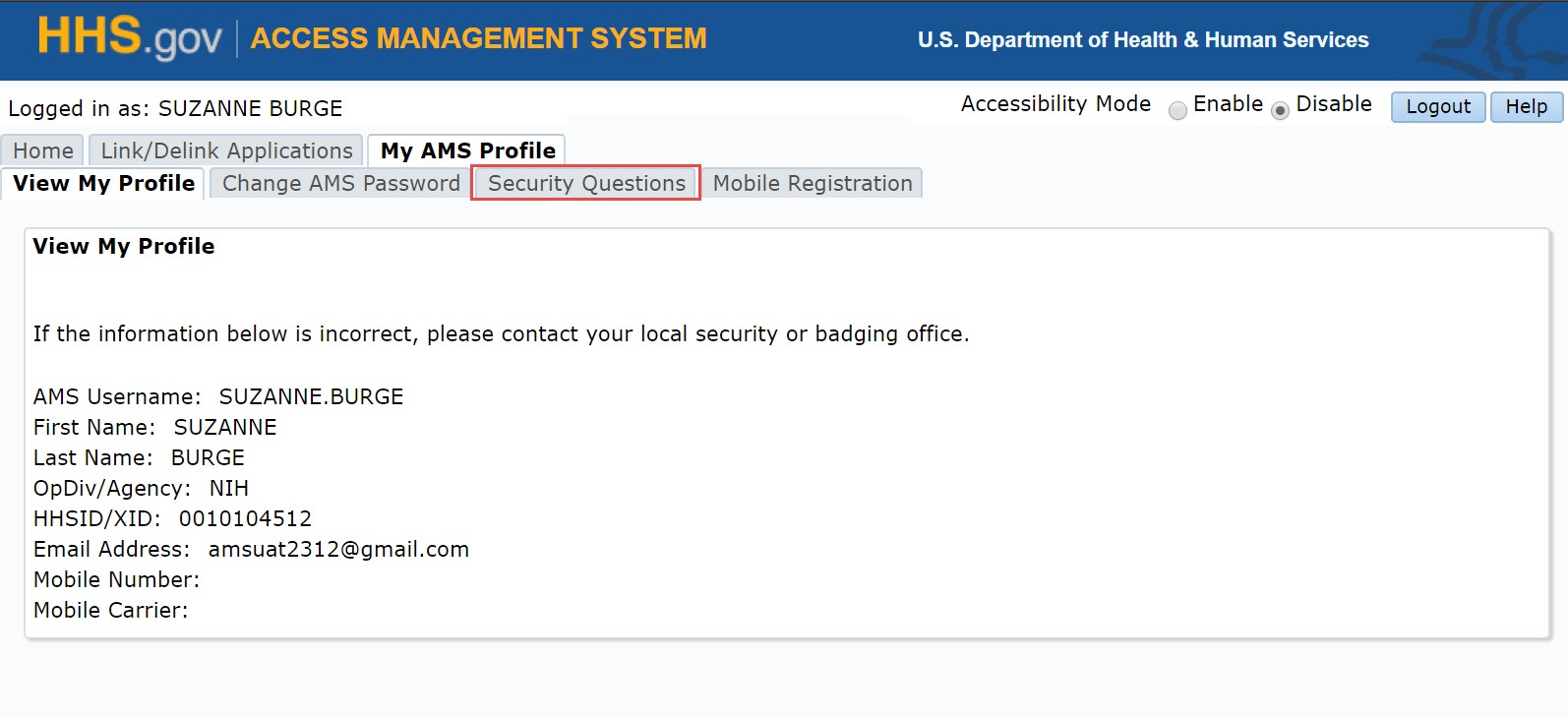
-
On the "Security Questions" tab, you can select new questions by clicking the drop-down menus and entering new answers. Answers are not case sensitive. Once all your questions and answers are set correctly, click "Submit".
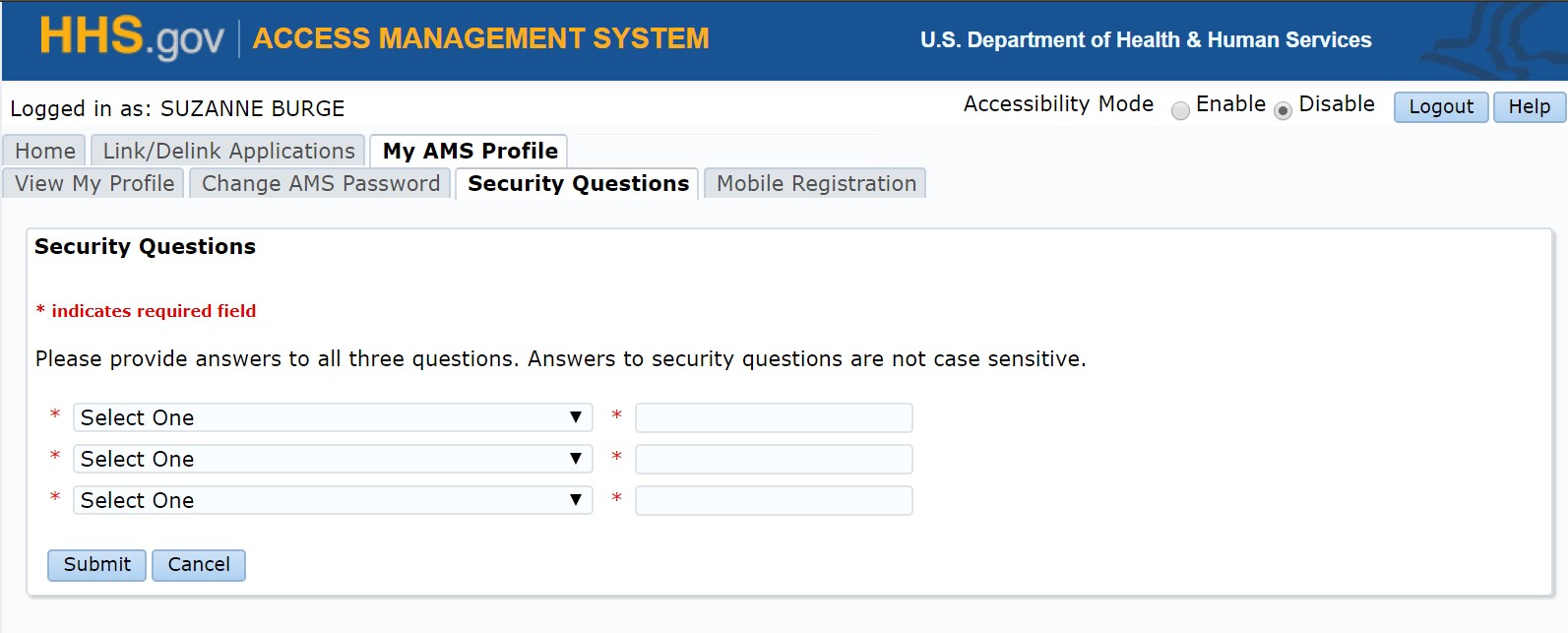
-
A "Security questions updated" confirmation message will display.
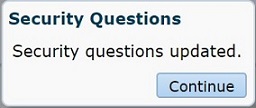
-
Click "Continue" to return to the AMS Home page.