
How to View or Cancel an Access Request to an Application in AMS
-
Log into AMS at http://ams.hhs.gov using one of the methods presented on the login page. For quick and easy access to your applications, add this page to your browser favorites or create a desktop shortcut.
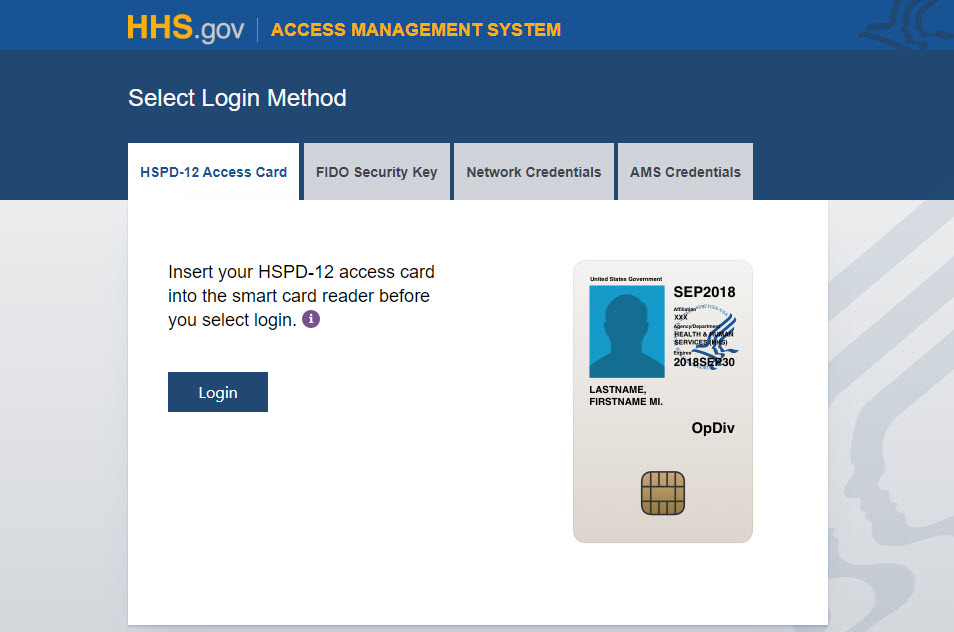
-
From the AMS homepage, select the "Application Access Management" tab.
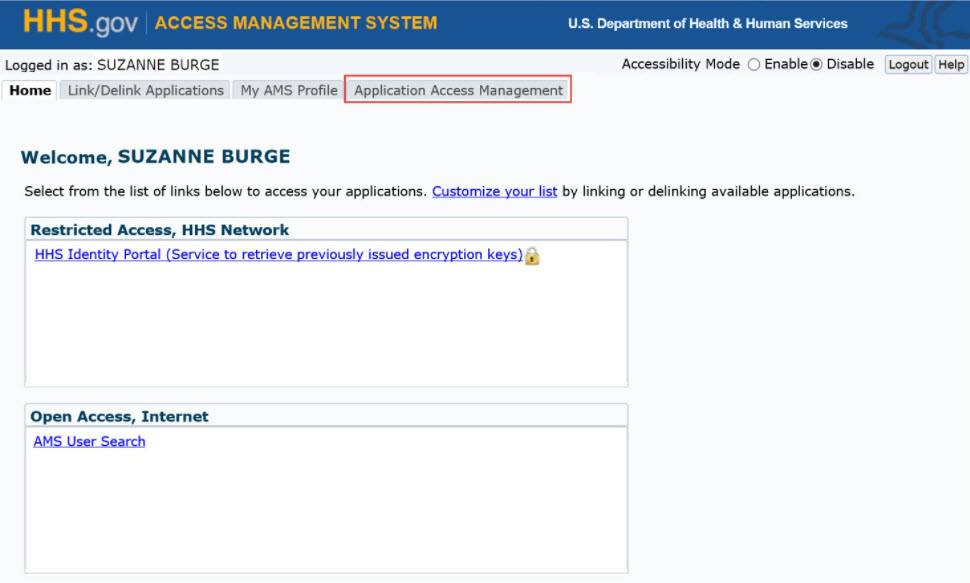
-
Selecting "Application Access Management" will display "Create Access Request" as the default sub-tab. Select the "View or Cancel Access Requests" tab to view all requesting that you have submitted.
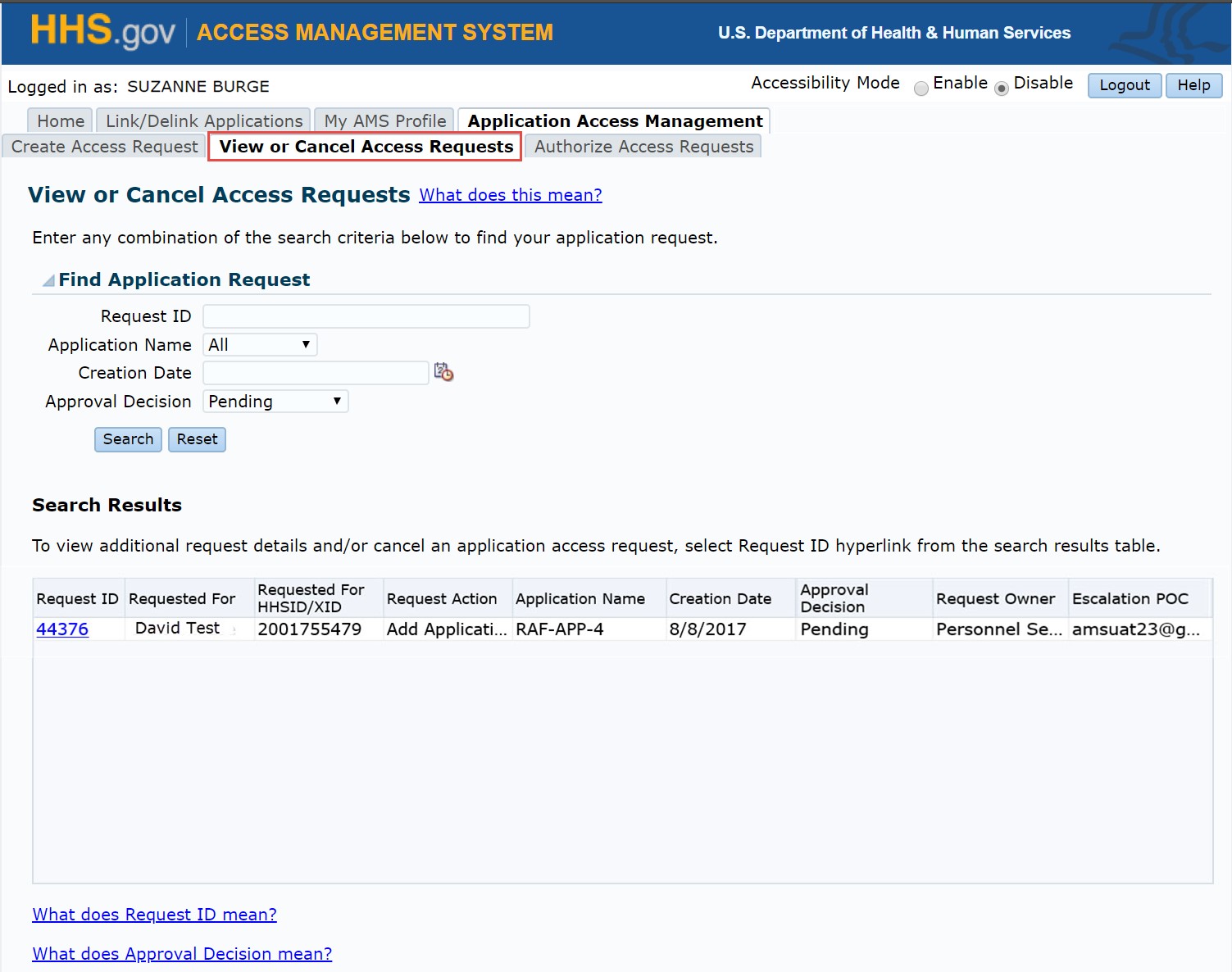
-
Enter a Request ID, or any other search criteria and then click the "Search" button to locate the pending request(s) that you wish to cancel.
-
The "Search Results" section will display list of requests with their corresponding request status based on your search criteria.
-
Select the Request ID of the record that you wish to cancel. A pop-up window will be displayed with details of the request, as well as a "Cancel Request" and "Back to search results" button.
Note: The pop-up window displays an application approval trail showing which approver’s queue the request is in, and its current approval decision. Only requests with an approval decision of "Pending" status may be canceled.
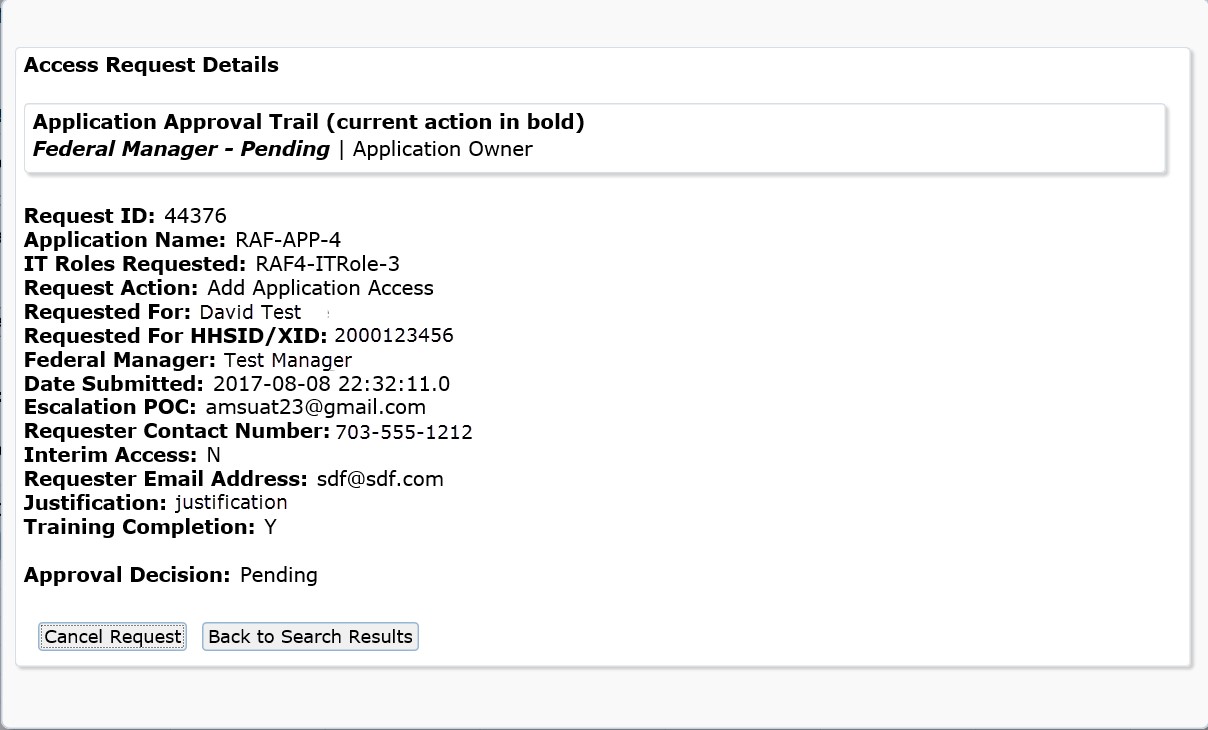
-
To cancel the request, click the "Cancel Request" button.
-
After canceling the request, a confirmation pop-up will be displayed. Click "Close" to complete the cancelation process.
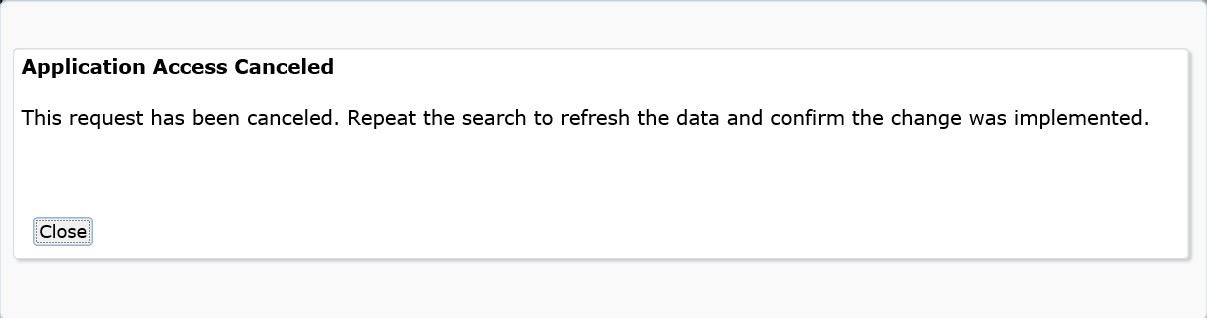
-
An email notification will be sent to the "Requester", "Other User" if the request was submitted on behalf of another user, and the "Federal Manager".