
What is network authentication?
Before you can access an HHS computer network, you have to prove that you have permission to do so by
providing login credentials such as your HSPD-12 access card or username and password. After the system
verified that your credentials are valid, you are able to proceed.
How does single sign-on work?
If you work for ACF, ACL, AHRQ, OS, PSC, or SAMHSA, you can configure AMS to accept network authentication.
This allows you to skip the AMS login page and go directly to your AMS homepage and linked applications
after you logged into the computer network.
Note: Network authentication only works with HHS-issued computers and has to be configured on each individual machine. While Internet Explorer is the supported browser, other browsers (i.e., Chrome and Firefox) can also be set to using network authentication.
Why am I occasionally redirected to the AMS login page?
Your browser's bookmark or cache ("memory") may point to the wrong web address. To use the single sign-on
feature, make sure that you are navigating to https://ams.hhs.gov/amsApp.
If this issue persists,
please contact the ONE-DHHS Helpdesk for assistance (see below for contact information).
I am using my personal computer and VPN, but single sign-on doesn't work.
This feature can only be configured on HHS-issued computers.
I am using another work computer, but single sign-on doesn't work.
This feature has to be set up separately for each individual computer and for each browser you want to use
on it.
Can I use my home computer to access my AMS applications using single sign-on?
No.
I am using my HHS-issued computer from home, but AMS single sign-on isn't working. I set up the
feature on this computer and had no issues before.
To use this feature, your computer must be connected by VPN, i.e., logged into the HHS network.
Single sign-on stopped working after I cleared internet cookies.
Configuring AMS for single sign-on creates a cookie in your browser, which is deleted when you clear your
browser's internet cookies. This removes the associated feature until you re-enable it by repeating the
configuration steps on the AMS login page (https://ams.hhs.gov/amsApp):
- Under "Network Credentials", select your OpDiv from the drop-down menu.
- Check the box next to "Use network authentication every time I log into AMS."
- Click on the "Login" button to complete the setup.
Does single sign-on work with Firefox or Chrome?
While Windows Internet Explorer is the supported browser, you can also use this feature with Firefox (version 13 and above) and Chrome (version 22 and above). Note that Firefox requires changes to browser settings as follows:
- Open the Firefox browser
- Type the following term in the address bar and press enter: about:config
-
Unless the warning message was previously disabled, you will have to agree to proceed with
caution
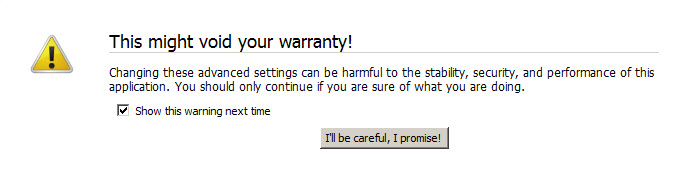
- Enter into the address bar and press enter: network.negotiate-auth.delegation-uris
- Double click on the term and enter new value into the field of the pop-up window: https://ams.hhs.gov
- Click "OK"
-
Repeat steps 4 through 6 to update additional parameters:
Address bar: network.negotiate-auth.trusted-uris; new value: https://ams.hhs.gov
Address bar: network.automatic-ntlm-auth.trusted-uris; new value: https://ams.hhs.gov
Address bar: network.automatic-ntlm-auth.allow-proxies; new value: true
Address bar: network.negotiate-auth.allow-proxies; new value: true
I have additional questions about AMS or network authentication.
Call 1-888-ONE-DHHS (1-888-663-3447) 7:00 AM - 9:00 PM Eastern Time, Monday through Friday (except
Federal holidays) or email AMSHelp@hhs.gov.