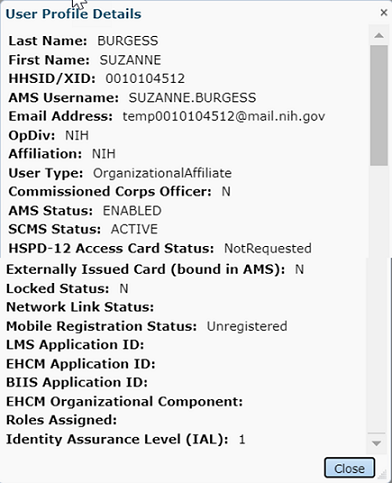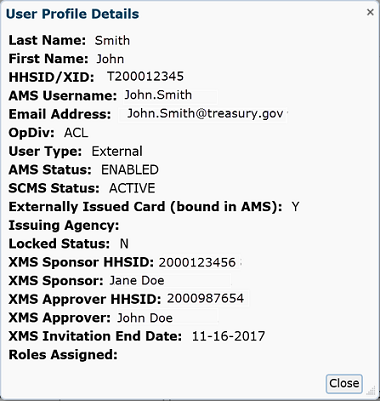How To Search For An AMS User
-
Log into AMS at https://ams.hhs.gov. For quick and easy access to your applications, add this page to your browser favorites or create a desktop shortcut.
-
On your AMS homepage, click on the "AMS User Search" link.
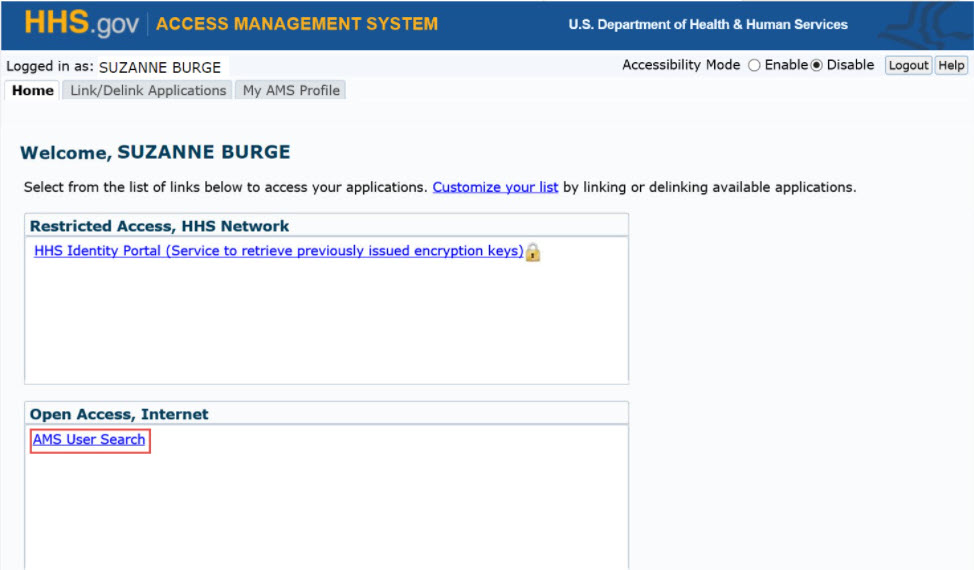
-
On the "AMS User Search" page, enter your search criteria and click "Search."
Note: You may enter any combination of valid search terms in the available fields, including partial expressions(e.g., first three letters of last name, first letter of first name, partial HHSID).
- Entries are not case sensitive
- Entering more information limits the number of matching records returned by your search (e.g., complete first and last name)
- Entering less information returns broader results (e.g., last name only)
- Entering a complete HHSID will return a single matching record
- Entering a complete AMS username will return a single matching record
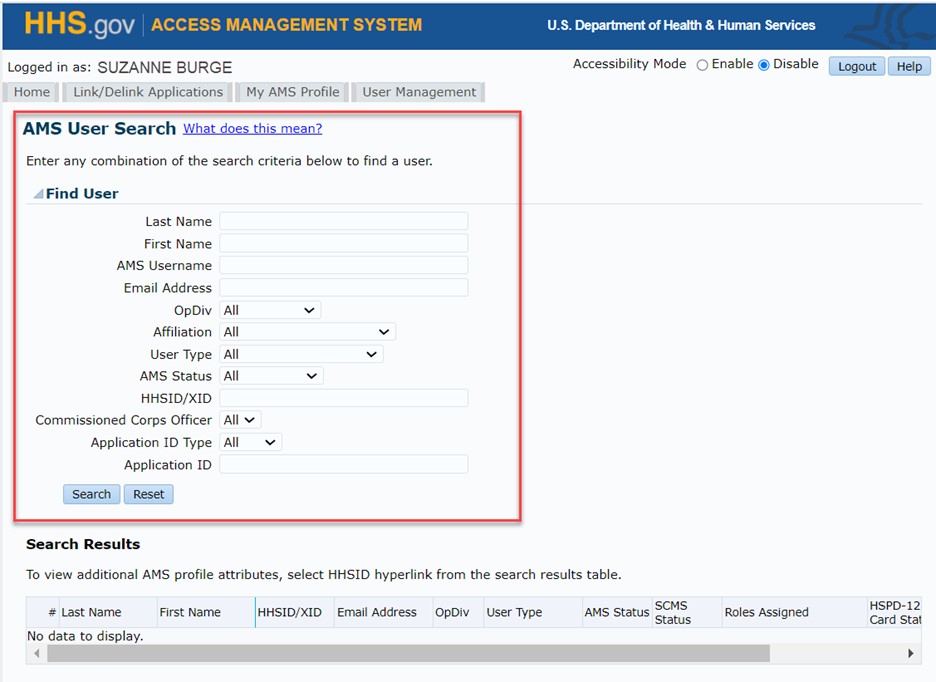
-
To proceed, click "Agree" on the "Data Protection Policy Statement" pop-up notice.
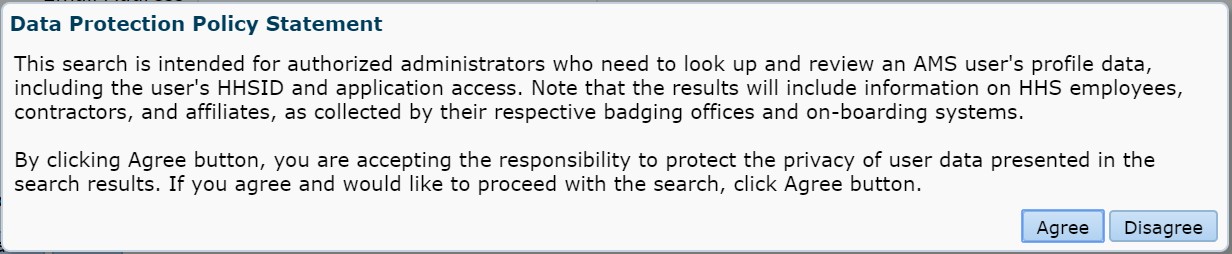
-
All matching records will be returned under the "Search Result" heading.
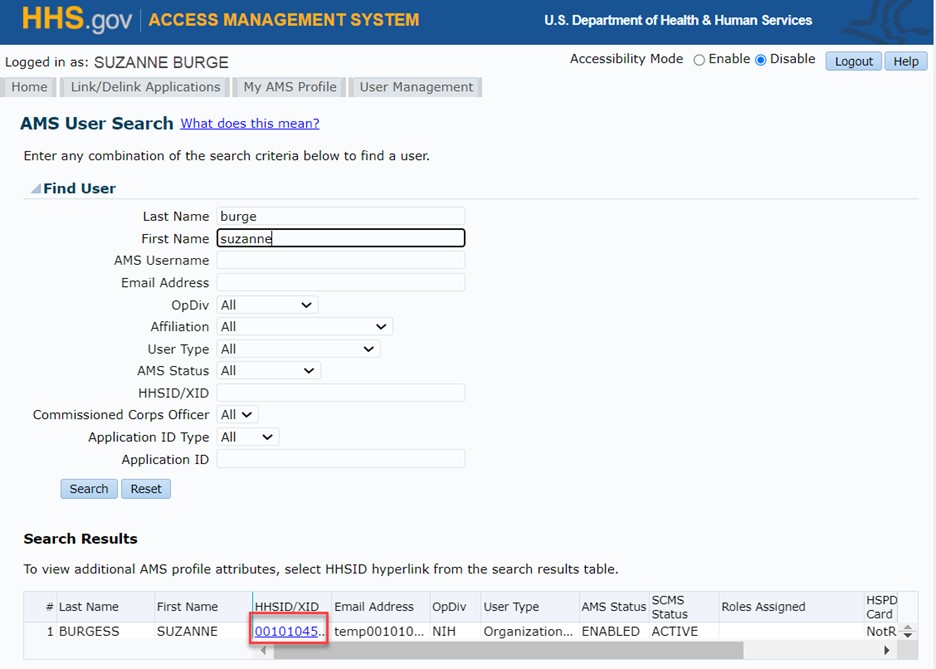
-
To view the user profile details, select the HHSID/XID for the desired user.
Note: A user’s profile details will vary depending on whether you search for an internal (HHS) user versus an external (non-HHS) user. The examples below show the user profile details for an internal user and an external user: