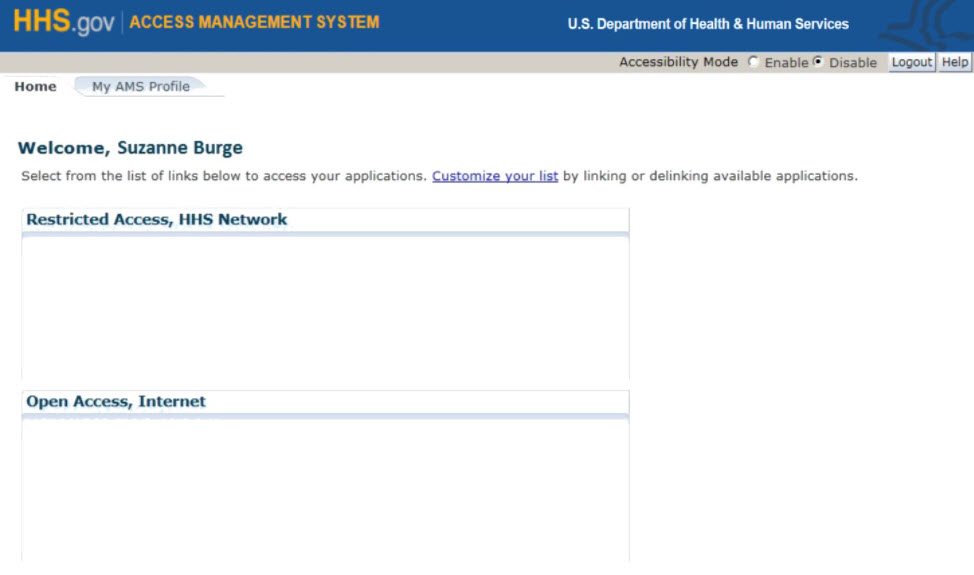ACCESS MANAGEMENT SYSTEM
U.S. Department of Health & Human Services
How to Complete External User Registration
If you are an external user, i.e., a holder of an HSPD-12 access card issued by another federal agency and not affiliated with HHS, and have received an email invitation to register with AMS, you must complete the process within eight days or the access link provided in the message will become invalid.
- Open the email invitation, copy and paste the registration link to the browser to navigate to the External User Registration page.
- Insert your HSPD-12 access card, agree to the HHS Terms of Service and Privacy Policy, click "Register" and
follow additional prompts to select your certificate, enter your
PIN.
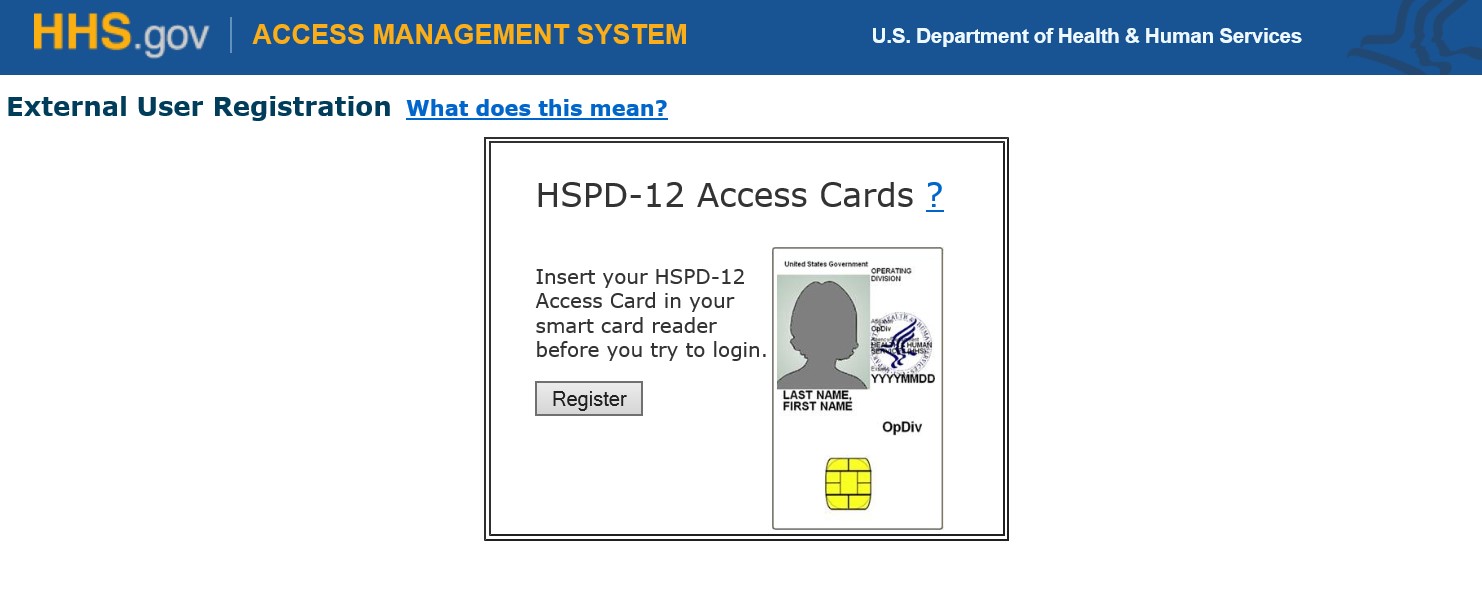
- On the registration page, complete the remaining required
fields, i.e., date of birth, social security number, and the U.S.
citizenship checkbox and click "Submit."
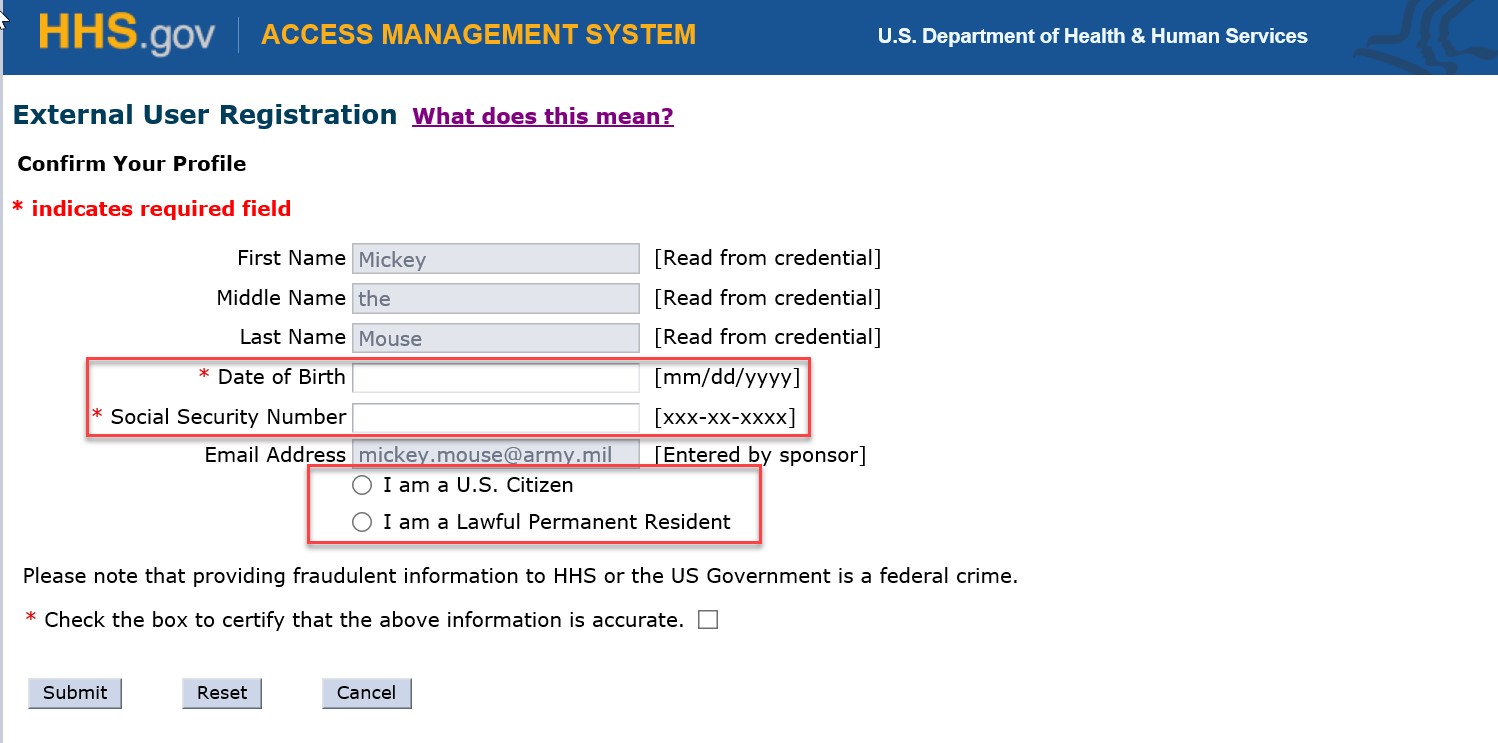
- Click "Continue" on the External User Registration pop-up
notice to complete the registration process.
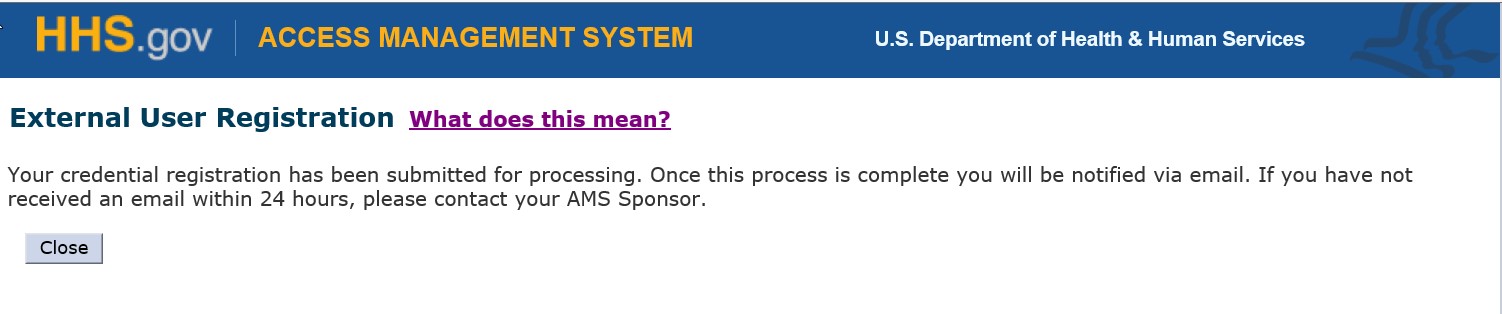
- Within 24 hours you will receive an email confirmation that contains your external ID (XID) and a link to the AMS login page.
- Click on the link in your email notice or point your
browser directly to https://ams.hhs.gov
to navigate to the AMS login page (for quick and easy access to
your applications, add this page to your browser favorites or
create a desktop shortcut). Note that you must use the HSPD-12
access card login method to access AMS.
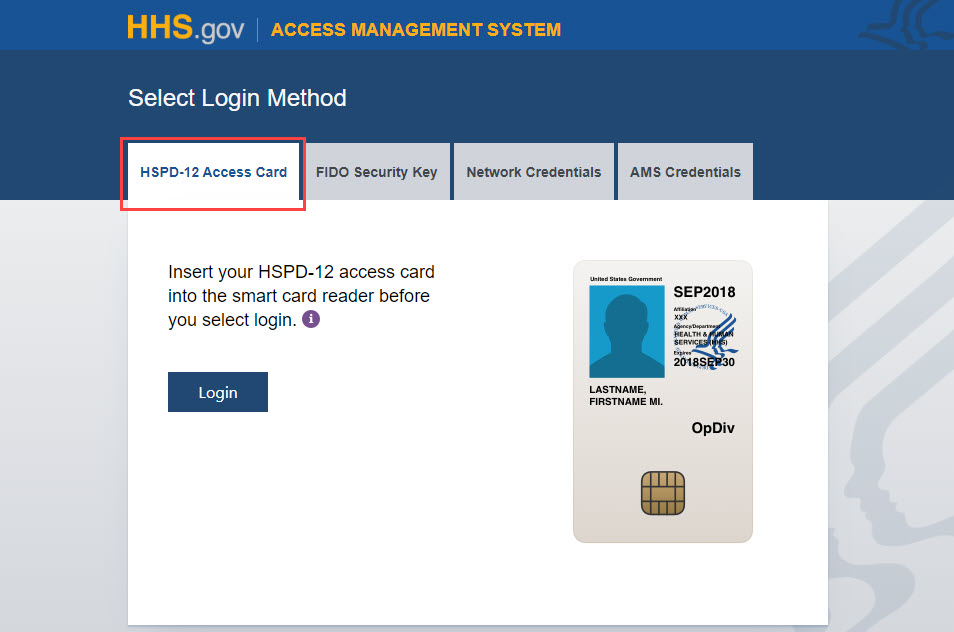
- You will be able to access the "My AMS Profile" tab and
"View My Profile" option to view your information.